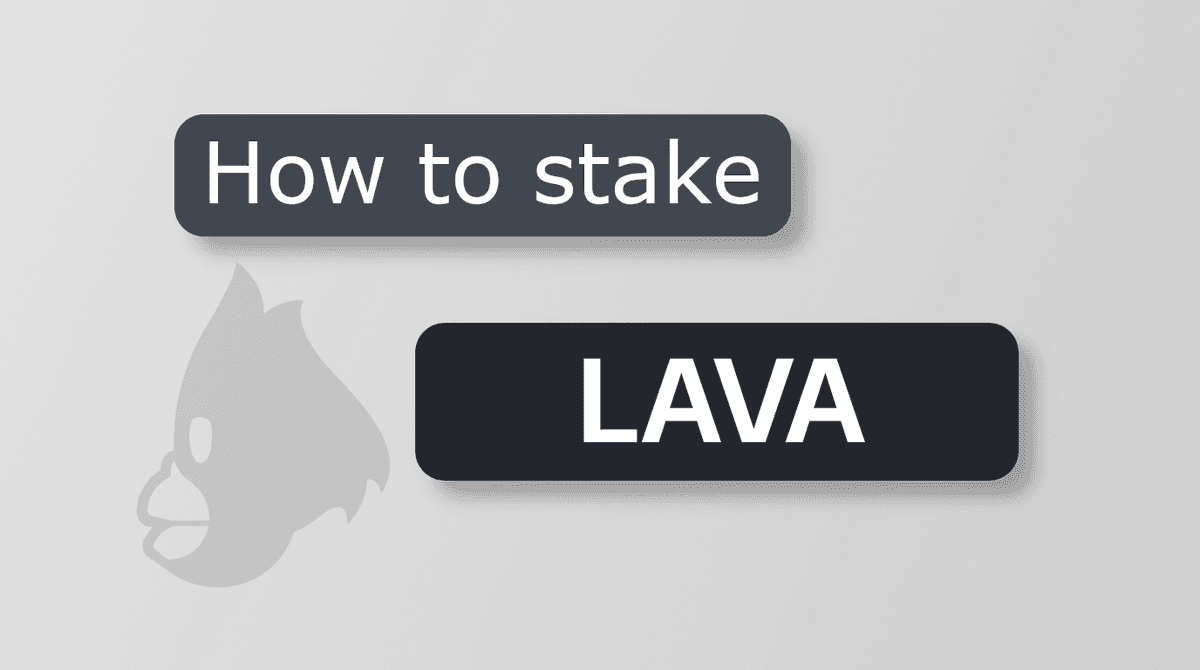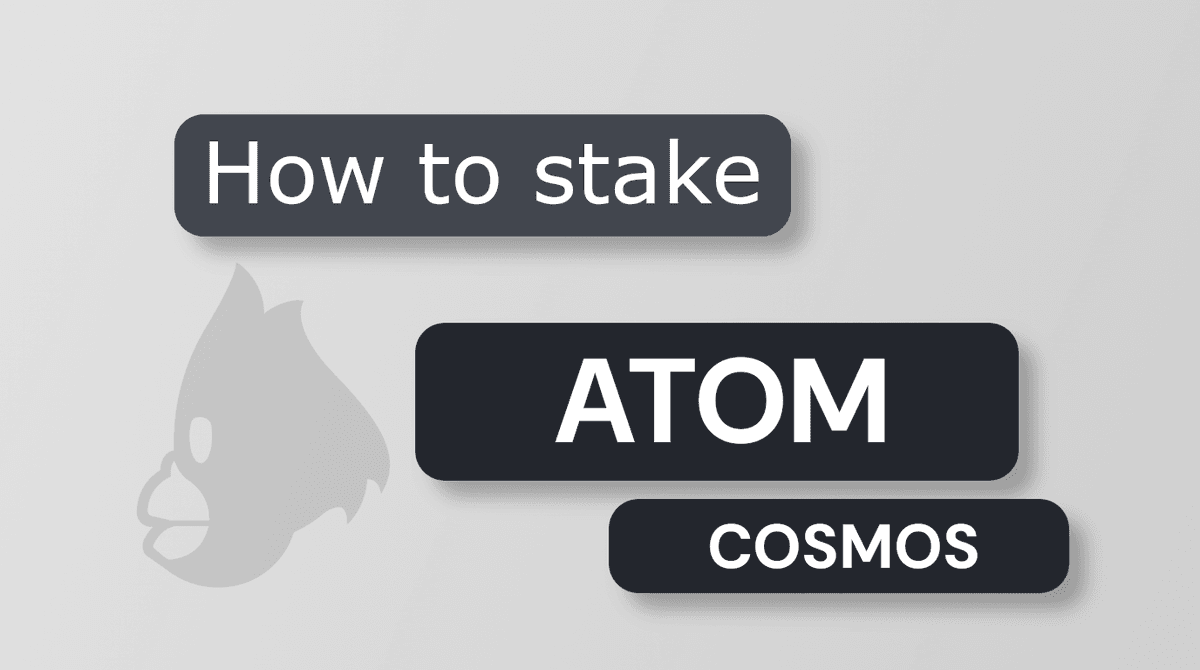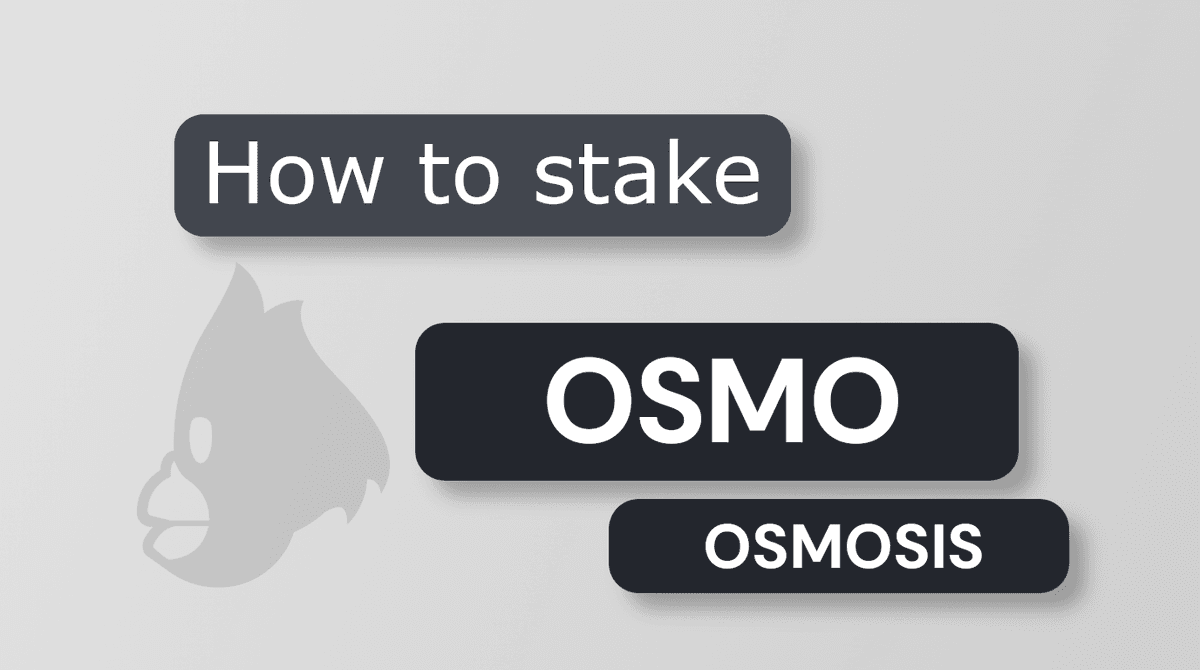Written by Peter Schöllauf
How to Stake SYNT
- Navigate to the Synternet (SYNT) staking portal: https://staking.synternet.com/
-
Connect your Keplr wallet.
For staking you only need to connecdt your Keplr wallet - if you want to bridge SYNT from Ethereum, you also have to connect your Metamask wallet.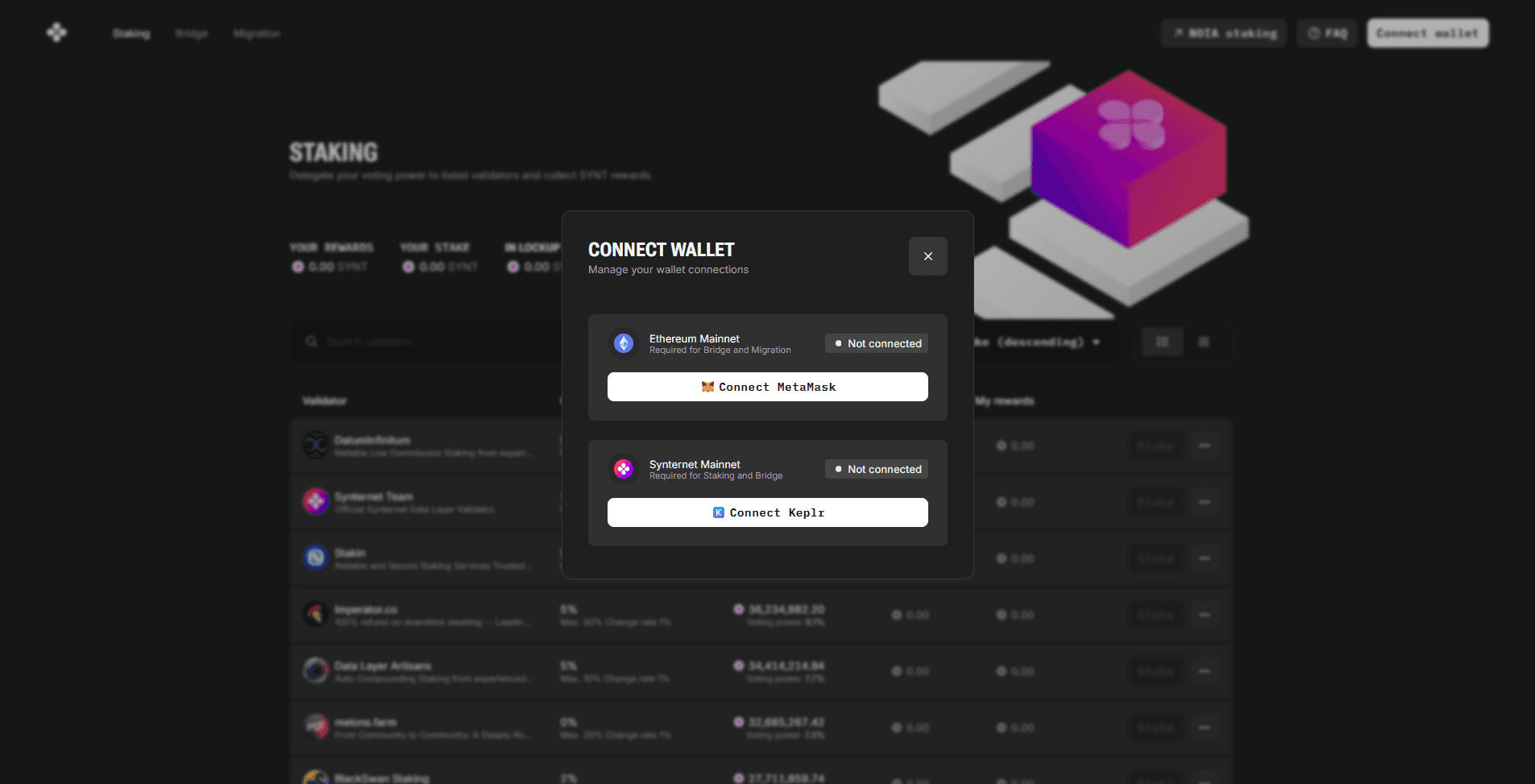
-
Select the Coinage x DAIC validator and hit the stake button.
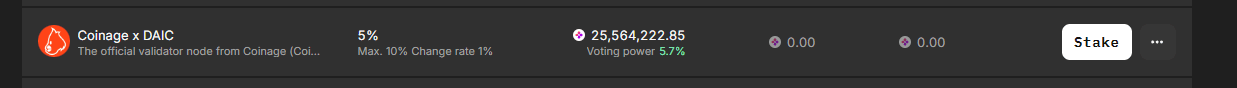
-
Enter the amount you want to stake and press the “Stake” button.
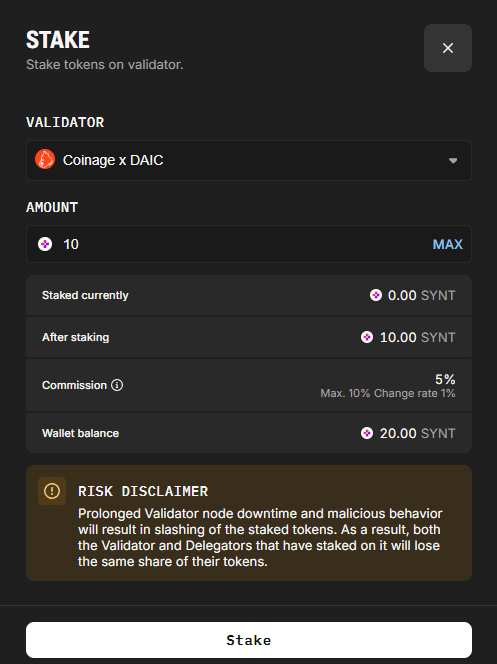
- Confirm your transaction in your Keplr wallet.
- Congratulations! Your SYNT tokens have been staked!