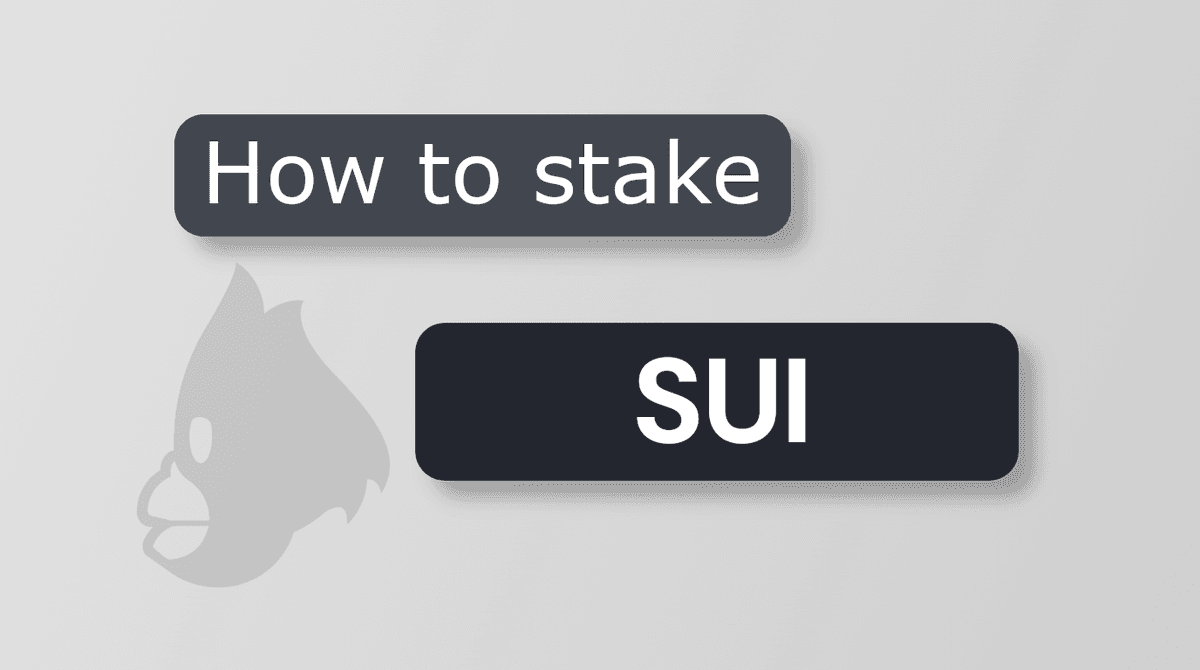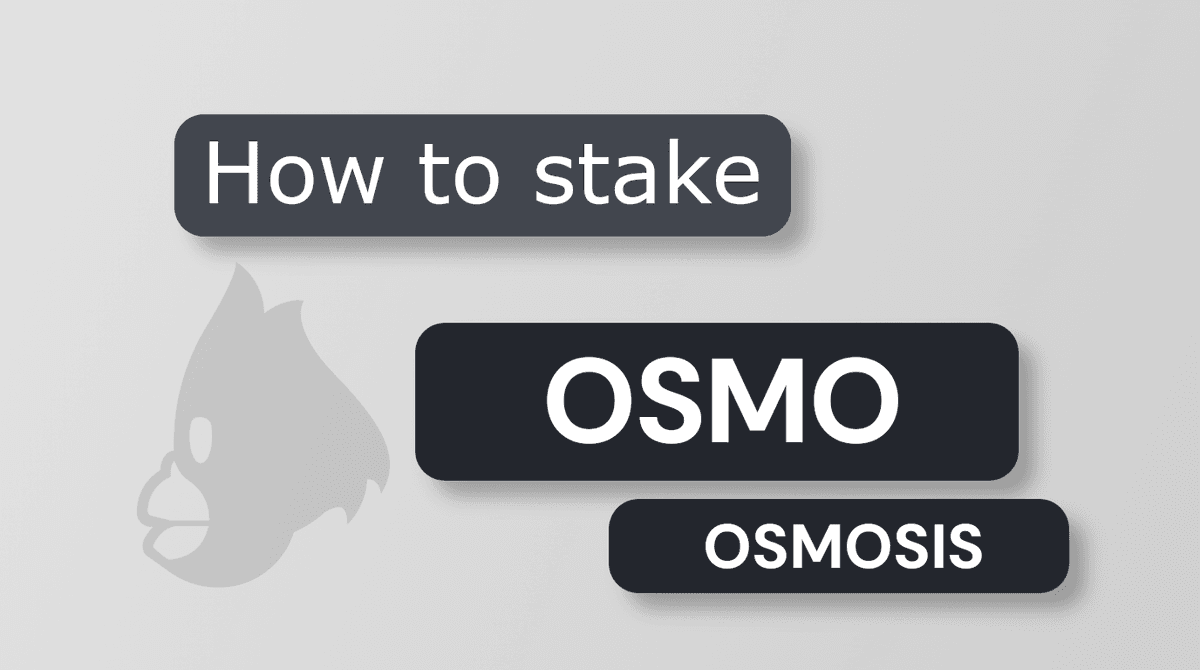Written by Peter Schöllauf
How to Stake VARA
- Navigate to https://staking.vara.network/
-
Connect your wallet of choice by clicking the CONNECT button in the top right corner.

-
Navigate to the “Nominate” section

- Click the “Start Nominating” button
-
In the next step the payout options will be presented to you. You can select between the following options - after selecting hit click the “Continue Button”.
- Compound: This will add payouts to your existing staked balance automatically. Your rewards will be auto-staked.
- To Your Account: Payouts are sent to your accounts balance and are not staked
- To Another Account: Payouts are sent to an account you can specify. They will not get auto staked.
-
Now it’s time to choose your validator. Click the “Optimal Selection”. This will show the top performing validators.

-
Typically, you can find our validator “Coinage x DAIC” within the first 16 proposed validators. (If it is not listed there please click the button “Re-Generate” until it is shown up).

-
You can now stake with all 16 selected validators. If you only want to delegate with us, click the “Select” button.

-
Now select all the validators you want to remove from staking - and click the “Remove Selected” button.

-
Your screen should look like this (if you only want to stake with us). Press the “Continue” button to proceed.

-
Now enter the amount you want to bond (Don’t bond everything, because you need to have some VARA in you wallet to pay transaction fees for bonding and unbonding). After you entered the amount for staking press the “Continue” button.

-
A summary for your bonding transaction is shown. If everything is ok, click the “Start Nominating” button.

- Congratulations! Your VARA tokens have been staked!
The information provided by DAIC, including but not limited to research, analysis, data, or other content, is offered solely for informational purposes and does not constitute investment advice, financial advice, trading advice, or any other type of advice. DAIC does not recommend the purchase, sale, or holding of any cryptocurrency or other investment.