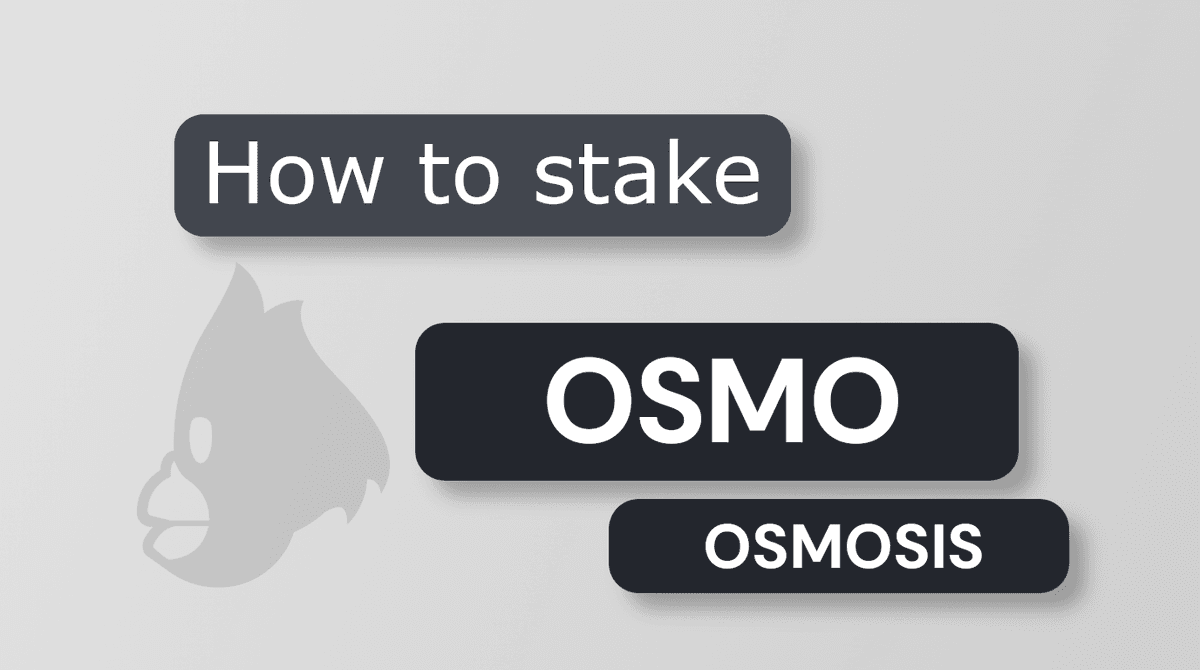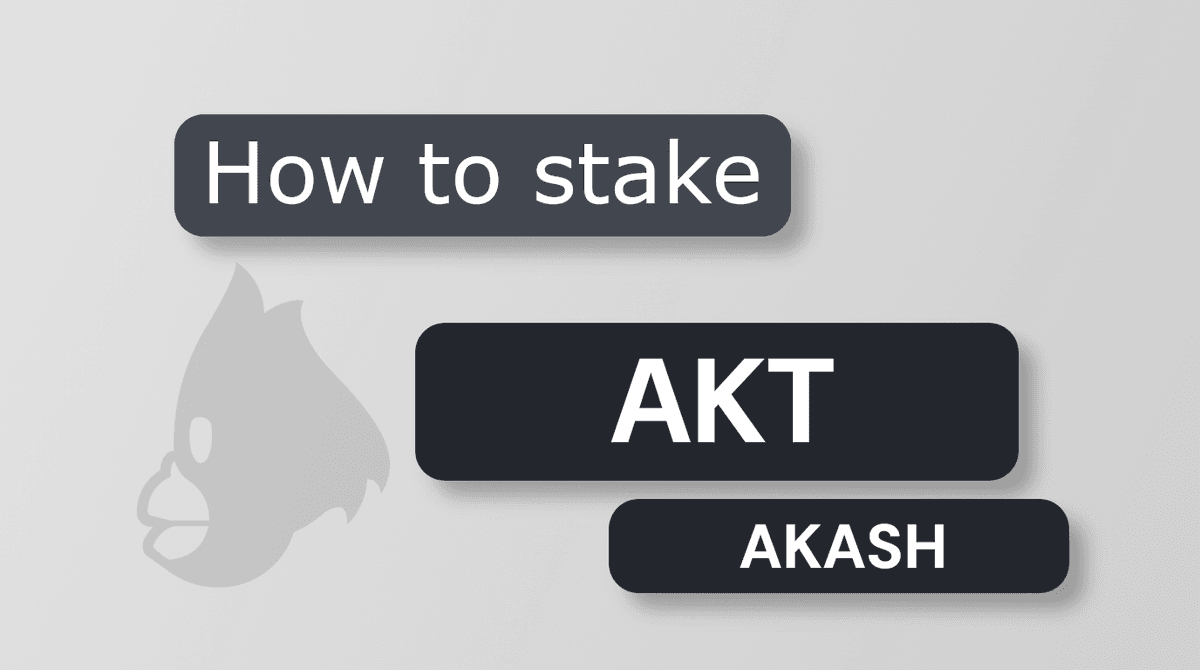Written by Peter Schöllauf
How to Stake NOM
- Navigate to https://app.nomic.io/staking
- Click “Connect Wallet” in the top left corner to connect your favourite wallet.
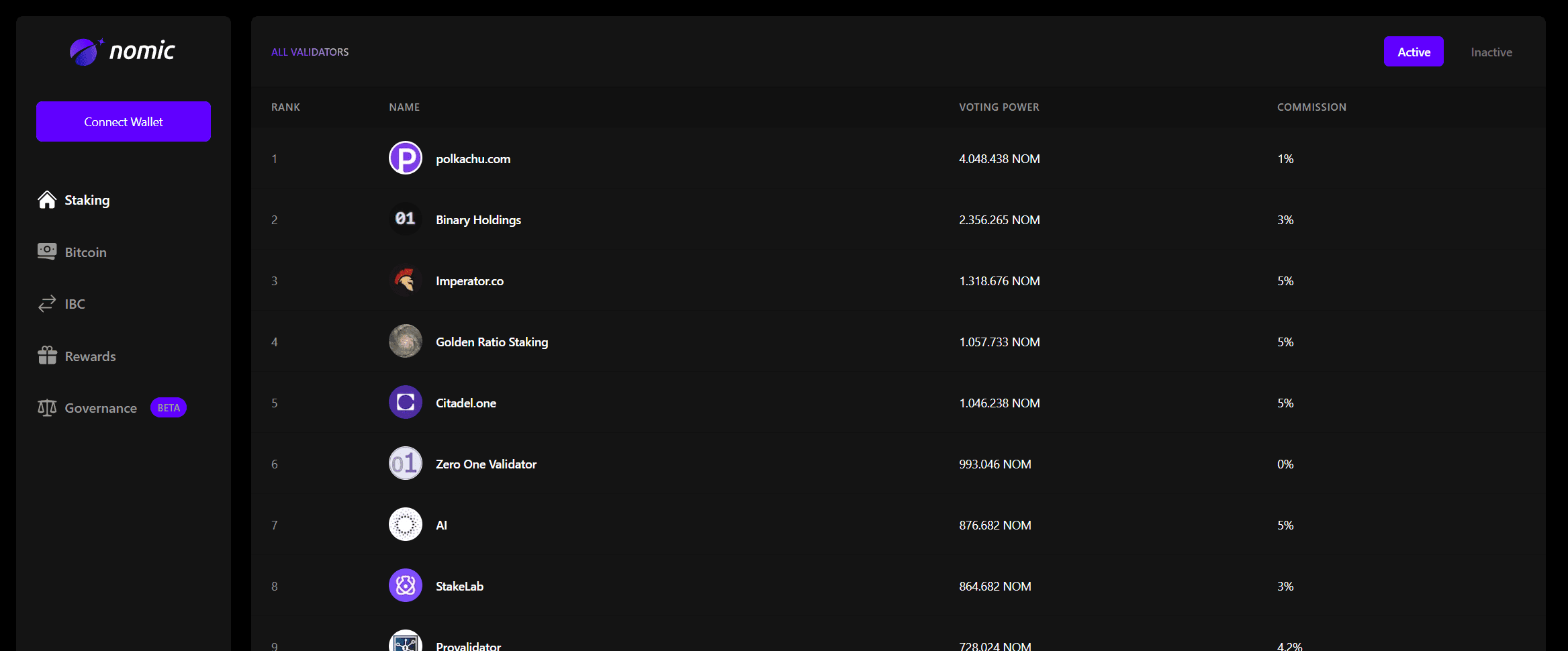
- Look for our validator in the list. It is “danku_zone w/ DAIC” - and click on it!
Don’t get confused because of our old validator brand name here. We’ll change it as soon it is possible!
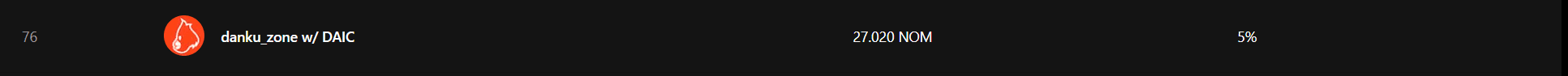
- Click the “Delegate” button.
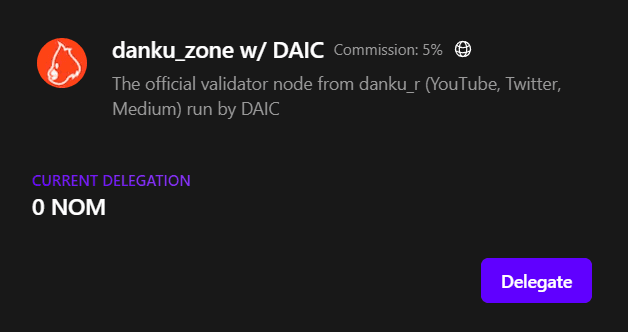
- Enter the amount you want to delegate.
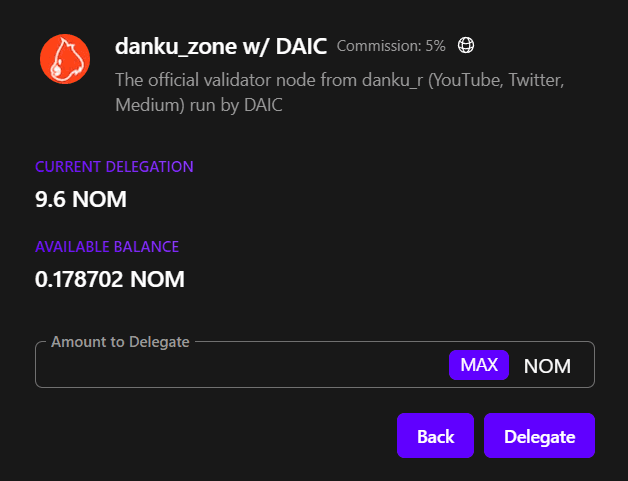
- Approve the transaction in your wallet.
- Congratulations! Your NOM tokens have been staked!