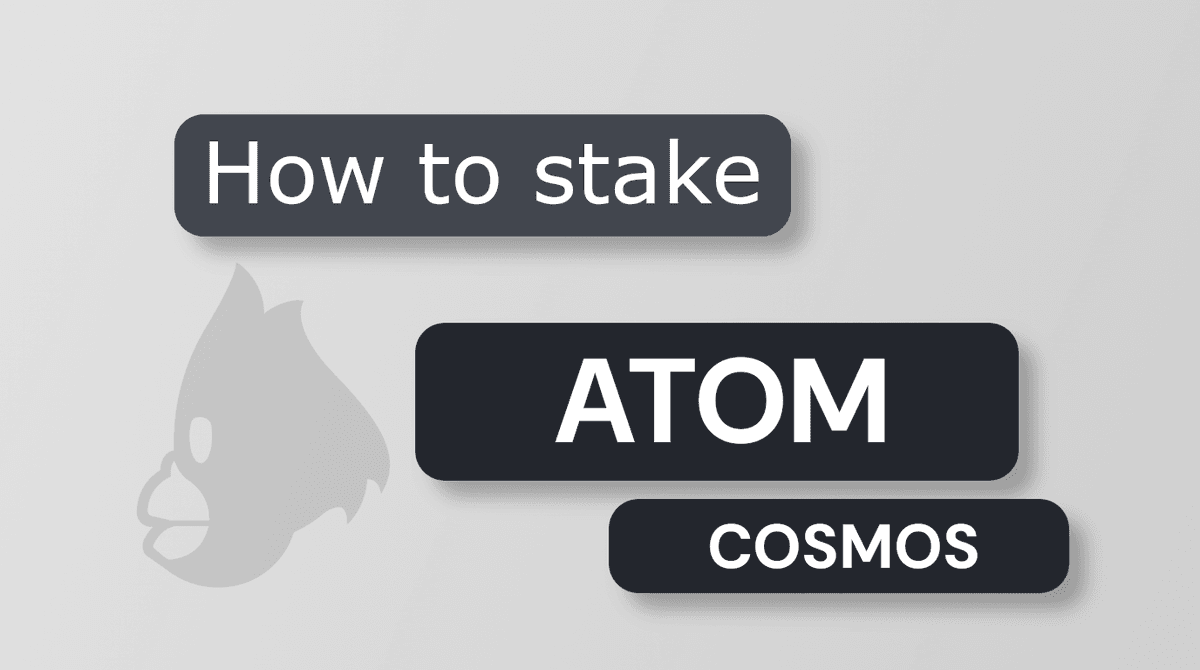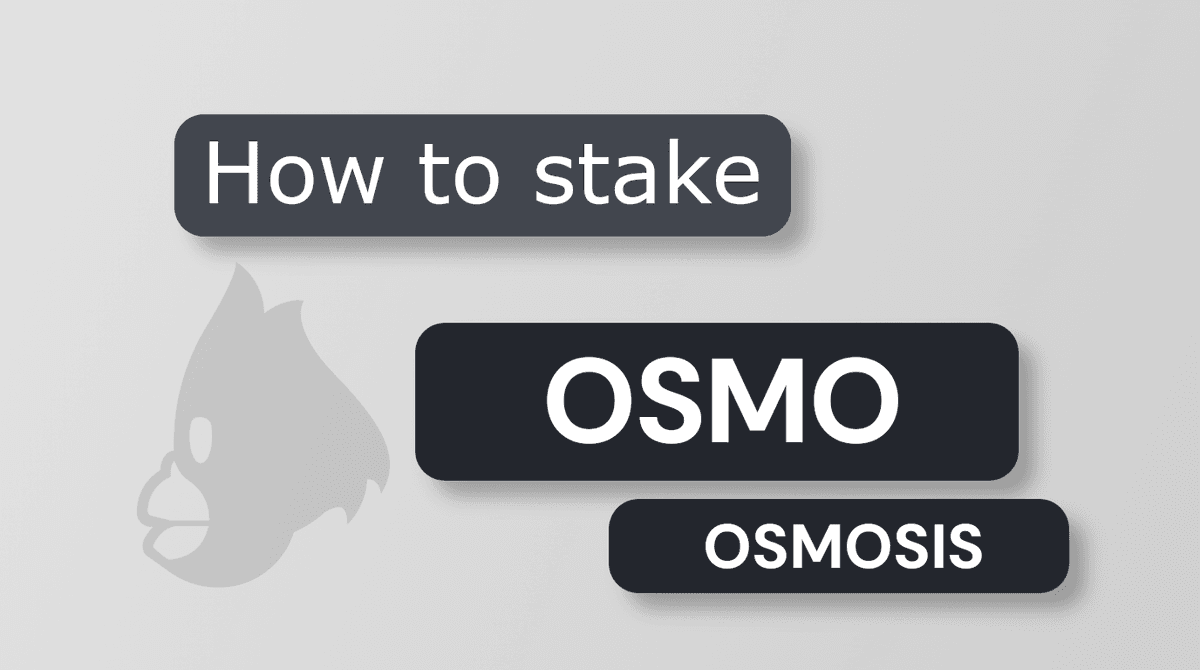How to Stake STARS
1. Navigate to https://wallet.keplr.app/
2. Click the Search Chains field and type Stargaze
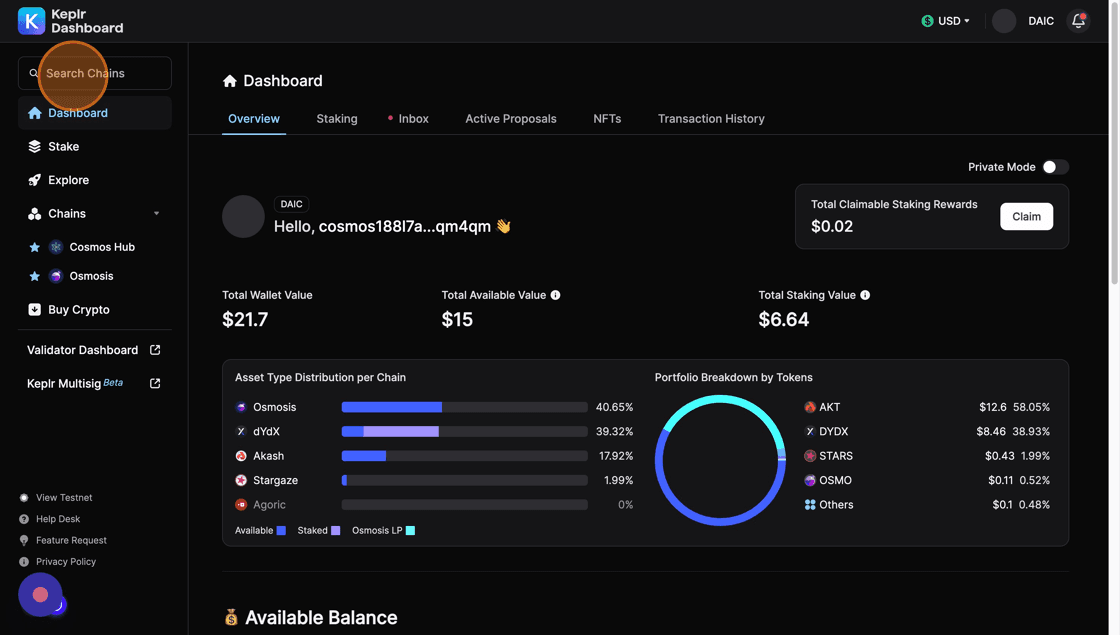
3. Click Stargaze
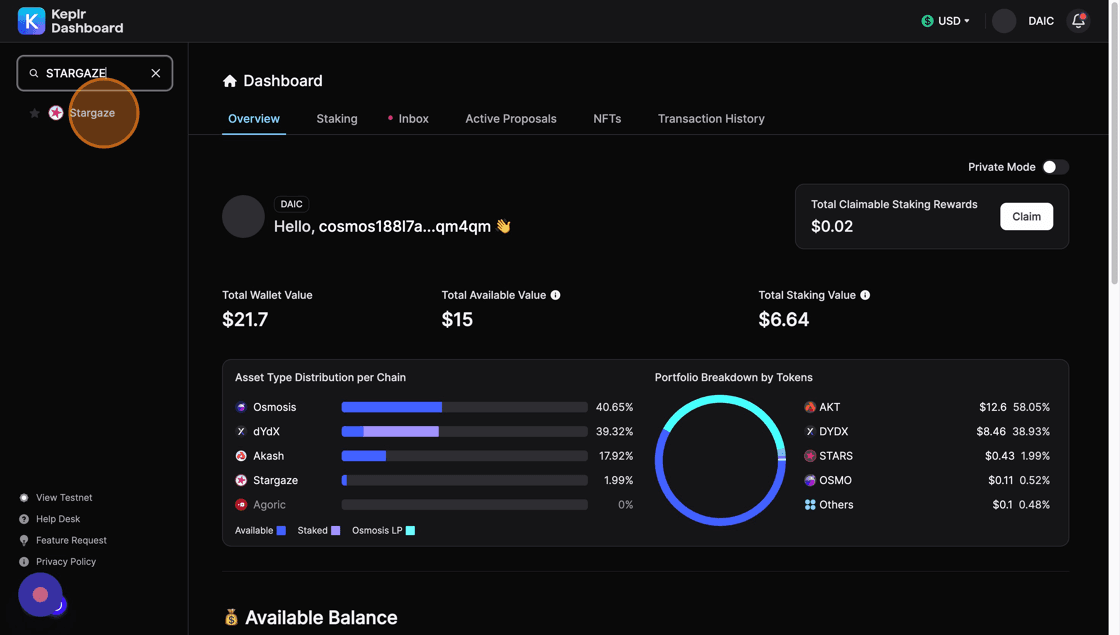
4. Click Stake
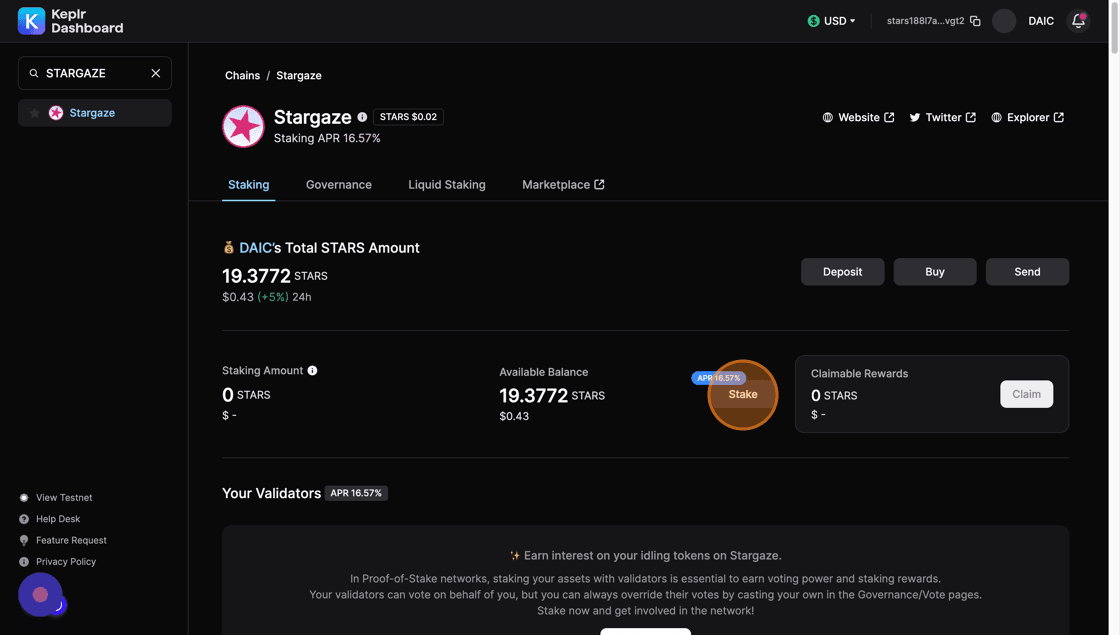
5. Click the Search for validator field and type Coinage X DAIC
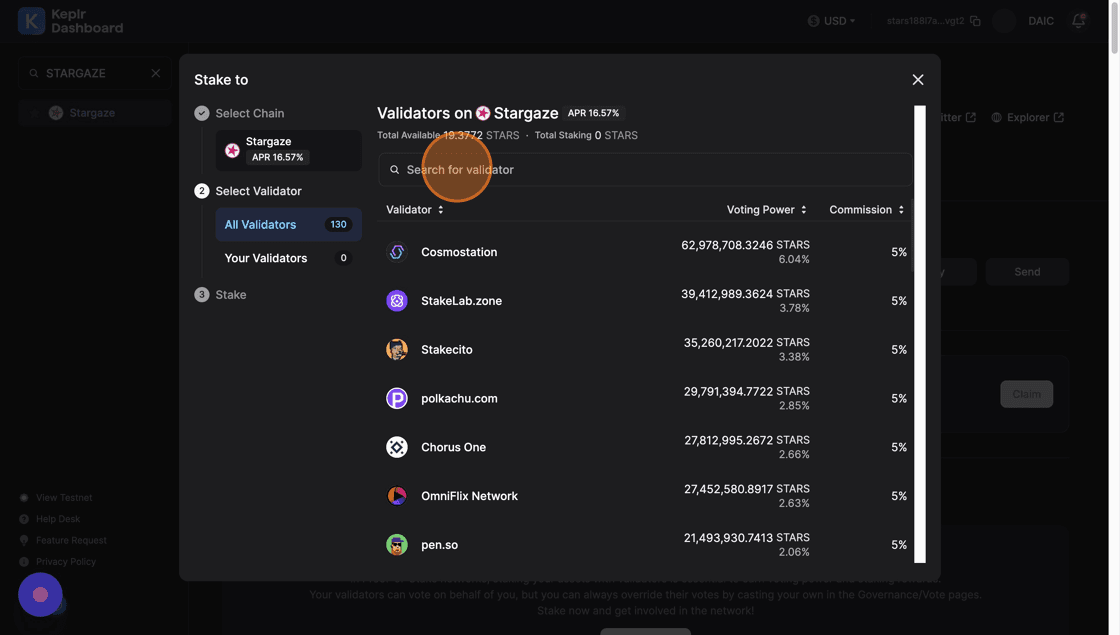
6. Click Coinage x DAIC
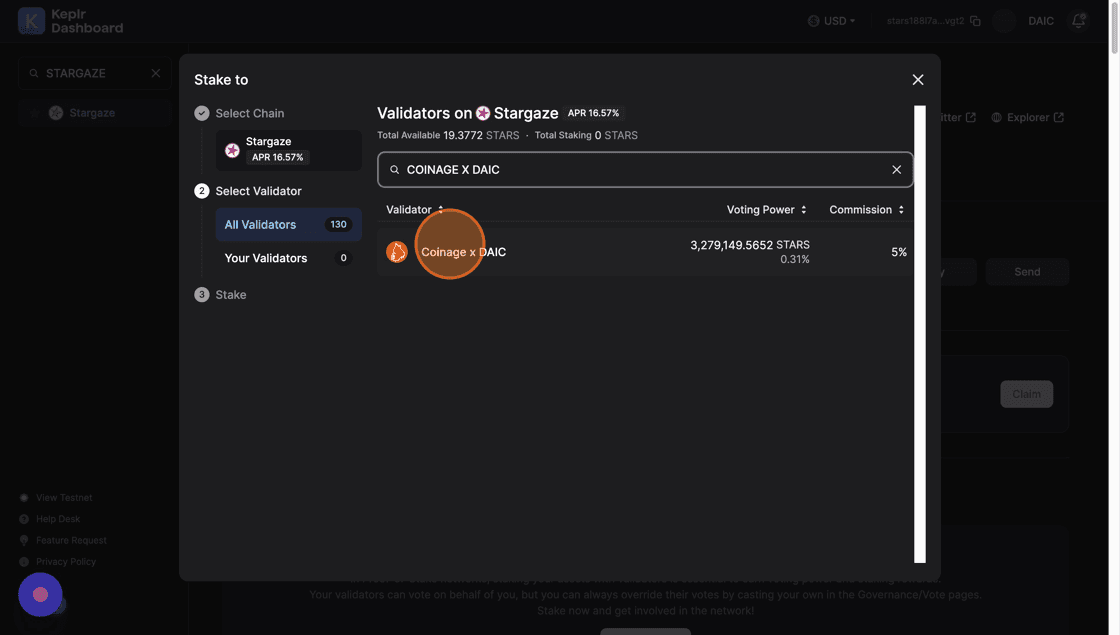
7. Click Stake
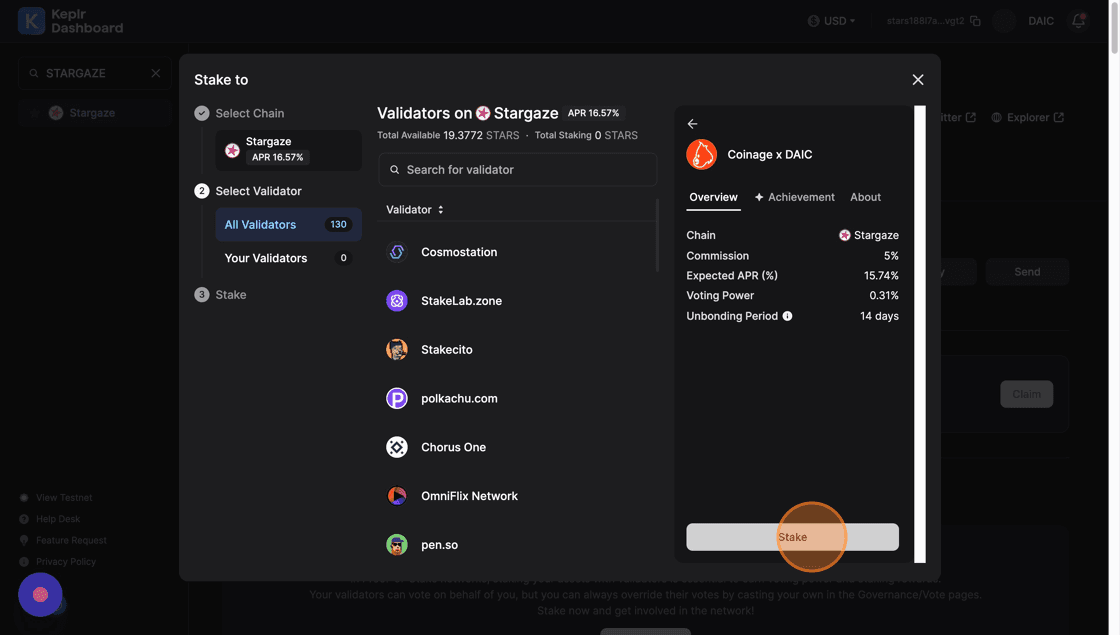
8. Click the Amount field, enter the number of STARS tokens you want to stake and Click Stake
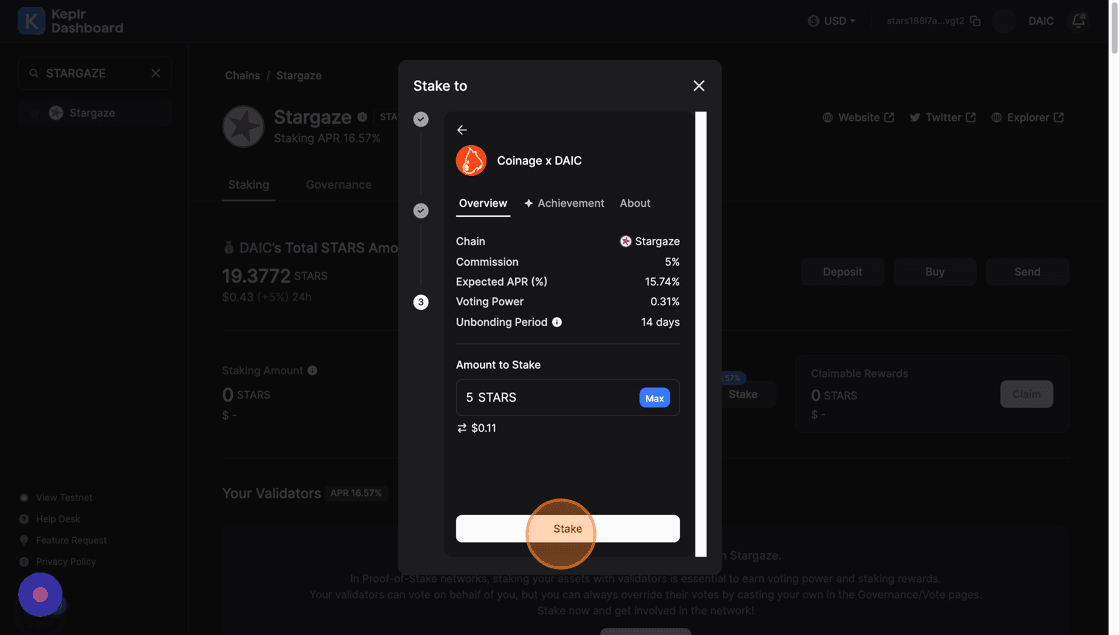
9. Approve the Keplr wallet transaction pop-up
10. Congratulations! Your STARS tokens have been staked
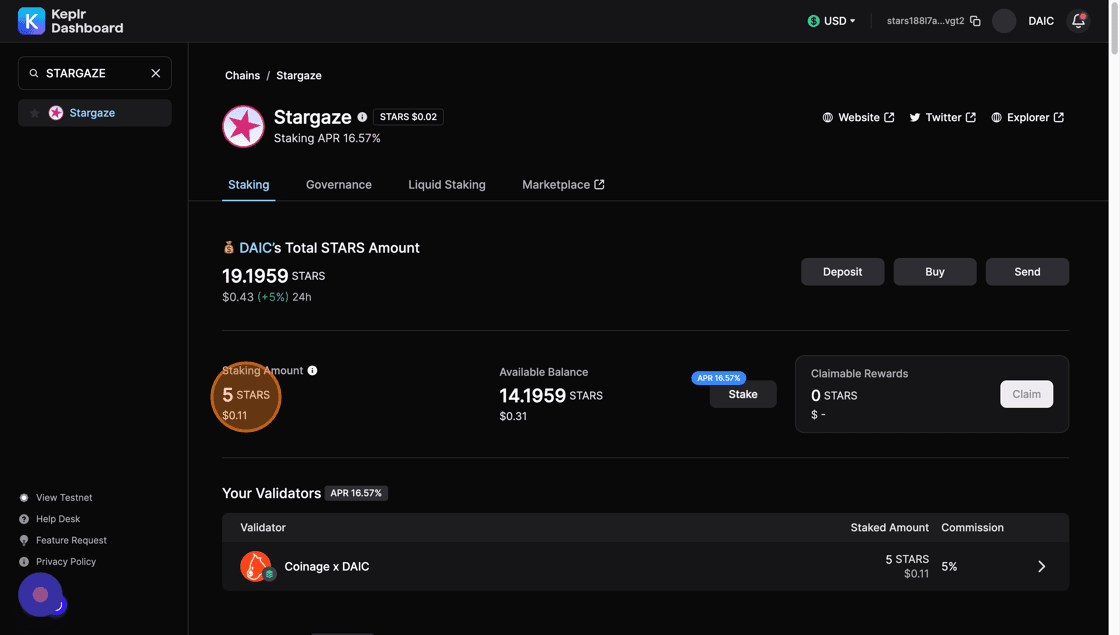
Stargaze (STARS) Staking FAQ
How much can I make staking STARS?
The return from staking STARS varies based on the network's overall staking participation, real yield, and specific validator commission.
How do I receive my STARS rewards?
STARS rewards need to be claimed. Visit the Keplr dashboard to claim your staking rewards
When can I start earning rewards with STARS?
You can start earning staking rewards once your tokens are successfully delegated to a validator.
Can I sell STARS while it is staked?
Staked STARS tokens cannot be sold, they need to be unstaked first. The unstaking period for STARS is 14 days.
What are the risks around staking STARS?
Staking STARS comes with risks like slashing (penalty for the validator), price volatility, and liquidity risk (inability to sell during the lock-up period).
What consensus algorithm does STARS use?
Stargaze blockchain is based on the Cosmos SDK and CometBFT proof-of-stake consensus protocol.
What are the tokenomics of STARS?
Read all about STARS tokenomics here
The information provided by DAIC, including but not limited to research, analysis, data, or other content, is offered solely for informational purposes and does not constitute investment advice, financial advice, trading advice, or any other type of advice. DAIC does not recommend the purchase, sale, or holding of any cryptocurrency or other investment.