The Rujira Alliance is here, bringing together the Kujira key ecosystem apps and Levana to form the core of the THORChain App Layer. This merger unifies these key projects under a single new token, $RUJI, which will power the ecosystem and accrue value from all its core applications. For holders of the original tokens ($KUJI, $FUZN, $NSTK, etc.), this guide explains the essential steps to convert to $RUJI and join this unified App Layer.
Key Takeaways
- Holders must manually convert tokens like $KUJI on the official merge interface.
- After an initial four-week 100% rate period, the conversion rate is in a state of linear decay until the 12-month window closes.
- Preparation requires unstaking tokens and may involve extra steps for funds held on CEXs or in Passkey wallets.
- The four-step conversion process requires transactions across multiple chains with gas fees in $KUJI, $ATOM, and $RUNE.
- Bonus $RUJI can be earned by leaving converted tokens in the merge contract, which can be withdrawn at any time.
What You'll Need to Get Started
Based on the official announcements, here’s a quick checklist of what you should have ready to ensure a smooth transition:
Unstaked Tokens: If your tokens are currently staked, you'll need to unstake them first. Keep in mind that for most tokens, this process takes 14 days, so it's a good idea to plan ahead.
Here are the specific unstaking instructions for each token:
- $KUJI: Unstake on the official Kujira staking page. It's important to check both deactivating and inactive validators, as some may have shut down due to the migration.
- $FUZN: Unstake on the Fuzion dashboard. (Unstaking period: 14 days for yFUZN plus 7 days for FUZN)
- $NSTK: Unstake via the official NSTK DAO page. (14-day unstaking period)
- $WINK: Unstake via the official WINK DAO page. (14-day unstaking period)
The Right Wallets: You will need a Kujira-compatible wallet to start the process and a Cosmos Hub-compatible wallet to handle the transfer.
Gas Fee Funds: The merge process involves transactions across a few different blockchains, so you'll need a small amount of tokens for gas fees. Be sure to have $ATOM for transactions on the Cosmos Hub and $RUNE for fees on THORChain. You will also need a small amount of $KUJI for transactions on the Kujira network itself, so remember to leave a little behind in your wallet and don't merge your entire balance.
Getting Your Tokens Ready: A Guide for Every User
Before you can merge your tokens, you need to get them to the right place. The steps you need to take depend on where your tokens are currently held.
Tokens on a CEX (Kraken, MEXC)
The official guidance strongly encourages users holding $KUJI on a centralized exchange to manage the merge process themselves, as it's impossible to predict how each platform handles the migration. To ensure you have full control over your assets during the conversion, your first step is to withdraw your $KUJI to a personal Kujira wallet. If you don't have one yet, the Keplr wallet is a great option as it supports the necessary chains for the process.
Here’s how to set it up:
- Download the Keplr wallet from the official site: https://keplr.app/get.
- Choose to "Create a new wallet" and follow the prompts. Make sure to store your private key somewhere safe!
- In the wallet app or extension, search for and enable the Kujira chain.
- Once enabled, you can find your $KUJI address by scrolling down and clicking the copy icon next to the token.
- Use this copied address as the withdrawal address on your CEX.
Note: It is highly recommended to send a small test amount first to ensure you've copied the address correctly before sending your full balance.
Tokens in a Passkey Wallet (like Sonar)
Passkey wallets are specific to the Kujira Network and cannot interact with Cosmos or THORChain directly. Therefore, you'll need to move your tokens to an IBC-compatible wallet like Keplr first.
- If you don't have Keplr, follow the steps in the section above to create a new wallet and get your Kujira address.
- In your Kujira Portfolio (where your Passkey wallet is), find your tokens and select the "Send" option.
- Paste the Kujira address you copied from your new Keplr wallet to send your funds over.
Again, always send a small test transaction first to be safe.
Tokens on Another Blockchain
If you hold bridged $KUJI on chains like Arbitrum, Optimism, or Osmosis, you must bridge them back to the Kujira network before you can participate in the merge.
- For EVM chains (Arbitrum, Optimism): You can use a tool like Squidrouter (https://app.squidrouter.com) to bridge your $KUJI back to Kujira.
- For other Cosmos chains: You can use the "Send" function in your Keplr wallet to IBC transfer your $KUJI back to the Kujira network.
Tokens in an IBC Wallet (Keplr, Leap)
If your merge tokens are already in an IBC-compatible wallet on the Kujira network, you're all set! You can proceed directly to the merge instructions below.
How to Merge Your Tokens
The merge process on the Rujira interface consists of four clear steps. The following guide will walk you through each action required on the Rujira merge page.
Step 1: Connect Wallet
First, navigate to the merge interface and click the "Connect" button in the top-right corner to link your IBC-compatible wallet (like Keplr).
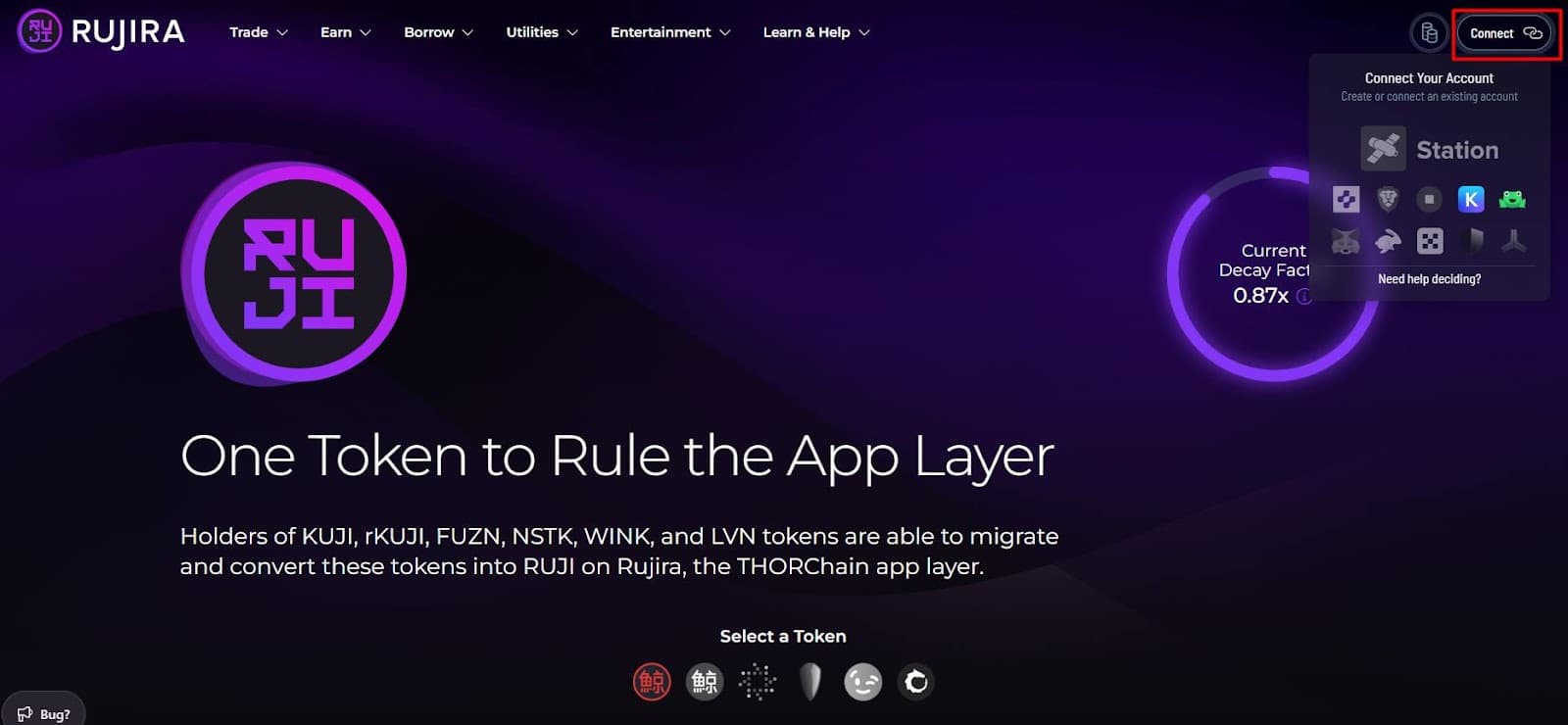
Step 2: Select token and send it to Cosmos Hub
Once connected, select the icon of the token you wish to merge from the list to activate the first panel, "IBC to Cosmos Hub." Enter the amount of tokens you want to transfer from your Kujira wallet. Click the "Send to Cosmos Hub" button and approve the transaction in your wallet.
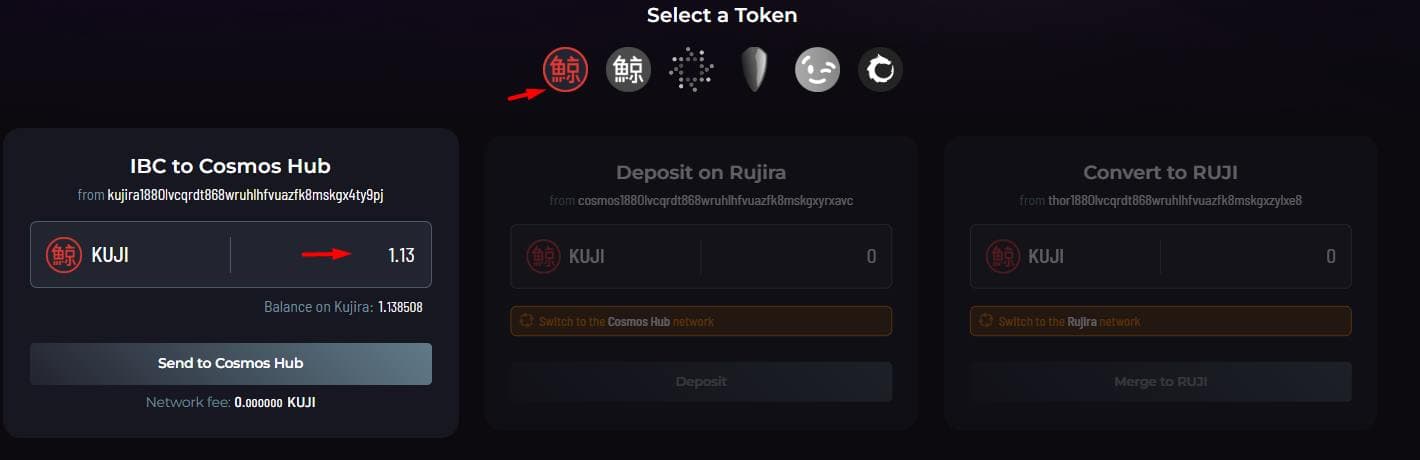
Note that although the interface may not display a fee in the first window, a small fee in $KUJI will still be required for this IBC transfer.
Step 3: Deposit on Rujira
Once the transfer to the Cosmos Hub is complete, you will use the second panel, "Deposit on Rujira." Your wallet will likely still be connected to the Kujira network, so the interface will prompt you to "Switch to the Cosmos Hub network."
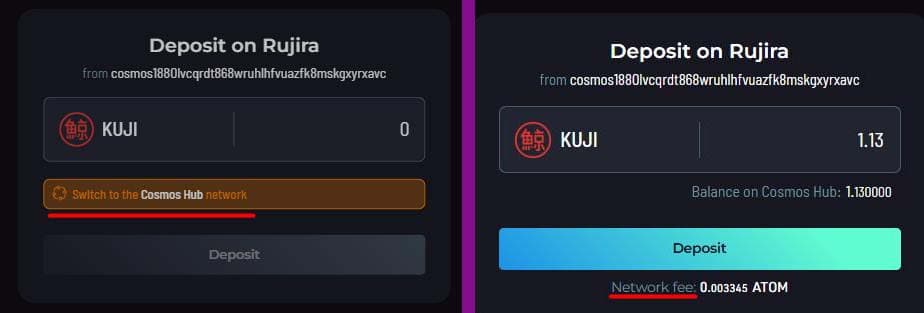
Click this button and approve the network change in your wallet. Once your wallet is on the correct network, click the "Deposit" button to move your tokens from the Cosmos Hub into the official Merge contract on THORChain. Approve the transaction. This step will require a network fee paid in $ATOM.
Step 4: Convert to $RUJI
This is the final action, performed in the third panel, "Convert to RUJI". The interface will prompt you to "Switch to the Rujira network." Click this and approve the network change in your wallet.
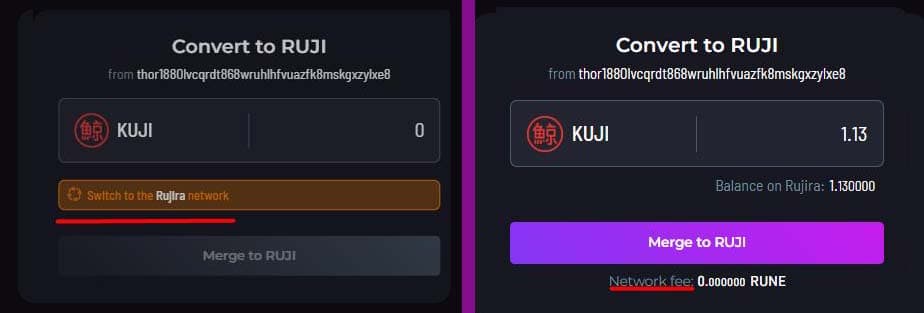
Once on the Rujira network, click the "Merge to RUJI" button to finalize the conversion. Approve the final transaction. This requires a network fee paid in $RUNE, despite the fact that the screenshot shows zeros in the fee.
Understanding the Timeline and Potential Bonuses
The conversion mechanics are designed to reward active and engaged community members. Here’s what you need to know now:
- Conversion Window: The 12-month conversion window opened on April 5th, 2025, and remains active.
- Current Conversion Rate: The initial four-week period that offered a 100% conversion rate has passed. The conversion rate is now in a state of linear decay, meaning it gradually decreases over time until the window closes.
- Bonus $RUJI Rewards: As the rate continues to decay, a surplus of $RUJI is created. This surplus is distributed as rewards to users who have converted their tokens but have left them in the Merge contract. The amount of rewards you can accrue depends on when you convert and how long you wait to withdraw.
- Withdrawal Rules: You can withdraw your converted tokens and any accrued rewards at any time without an unbonding period. However, once withdrawn, tokens cannot be locked again to earn additional rewards.
For any further questions about the Merge, the official Kujira Telegram chat is available to help the community. You can join the chat here: Official Kujira Telegram.
The information provided by DAIC, including but not limited to research, analysis, data, or other content, is offered solely for informational purposes and does not constitute investment advice, financial advice, trading advice, or any other type of advice. DAIC does not recommend the purchase, sale, or holding of any cryptocurrency or other investment.


