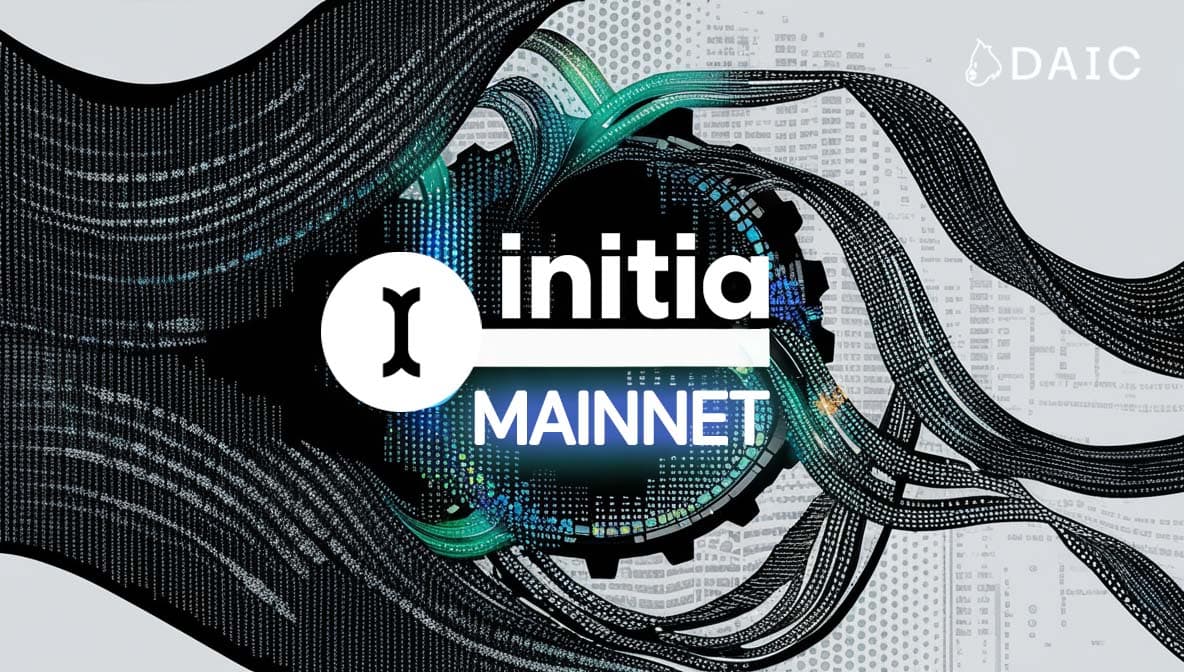So, now the Initia mainnet is live, and you're ready to dive in? Your go-to spot for becoming familiar with everything the network has to offer is the Initia App, directly in your web browser. Think of it as your core dashboard – the hub through which you can manage your assets, interact with DeFi, view what governance is accessible, and much more, all with the aim of an optimized experience in the Initia ecosystem.
Key Takeaways
- Central Hub: Initia App is your central hub for accessing the Initia network.
- Core Functions: Provides easy access to Swap, Stake, Liquidity provision, VIP program, Governance, and other core functions in a single place.
- Wallet Connection: You will be required to connect a compatible wallet to utilize the app's functionalities.
- User-Friendly Interface: Designed to simplify managing your assets and interact throughout Initia's interlinked ecosystem.
What is the Initia App? Your Ecosystem Hub
Think of the Initia App, as your main control panel for navigating the Initia network. Since Initia brings together different Layer 2 application chains (rollups) under one roof, having a central place to manage things is super helpful! This official web application is designed precisely for that – giving you a single, unified interface to interact with the core functions of the Initia ecosystem.
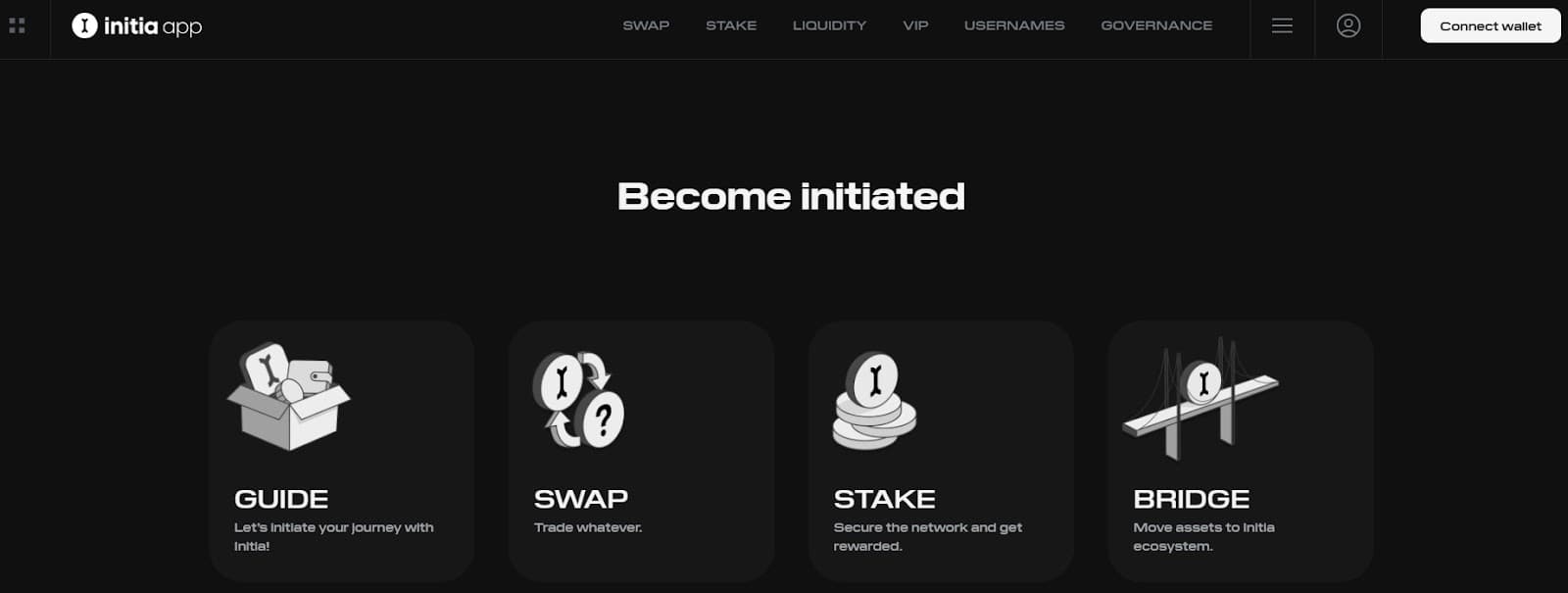
From managing your assets to participating in the network's governance, the Initia App bundles key functionalities. You can perform essential DeFi actions like swapping tokens or providing liquidity, manage your staking positions (both direct INIT and LP tokens), interact with the unique Vested Interest Program (VIP), claim your Initia Username, view governance proposals, and browse network validators – all accessible from one central dashboard shown in the app's menu.
Essentially, it's built to streamline your experience, making it easier to engage with all the different facets of Initia without needing to jump between multiple different platforms or tools. You'll just need to connect your compatible crypto wallet to get started exploring its features.
Accessing Initia App & Connecting Your Wallet
Getting started is straightforward:
-
Go to the Official App: Open your web browser and navigate only to https://app.initia.xyz (specifically, sections like /stake, /swap etc., are part of this main app domain).
- Security Tip: Always double-check the URL! Bookmark the official link found on Initia's verified website or X accounts to avoid phishing scams.
- Connect Your Wallet: Look for the "Connect Wallet" button, in the top-right corner. Click it and choose your wallet, the options currently presented include Compass Wallet, Keplr and Leap Wallet.
- Approve Connection: Accept the instructions in your wallet in order to approve the connection with the Initia App.
After your wallet has been successfully connected, you should be able to see your address in the app, and you'll be ready to start discovering the different features like Swap, Stake, and Governance!
Exploring the Dashboard - Key Features
Once connected, you'll typically see a navigation menu (sometimes behind a menu icon ☰) revealing the core functions described below.
Swap: Trading Tokens on the Initia App
The Swap section serves as the Initia App's interface for exchanging digital assets within the ecosystem. It allows you to easily view and select from a list of supported tokens (such as INIT, USDC, ETH, milkTIA, and others), displaying current wallet balances for convenience.
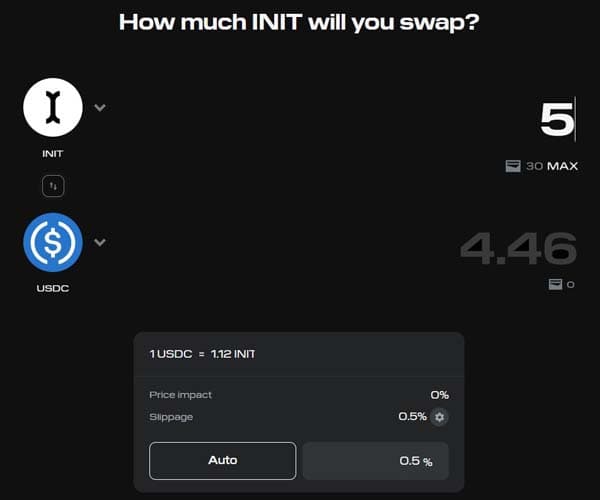
In setting up a potential trade, the interface provides essential information like the present exchange rate between the selected assets, an estimate of the price impact of the trade, and adjustable slippage tolerance parameters to help manage the transaction effectively.
Stake: Earn Rewards & Participate
The Stake section within the Initia App is your primary interface for participating in network security and earning rewards through delegation. It presents the available options for staking, allowing you to choose between delegating native INIT tokens directly or specific Liquidity Pool (LP) tokens via Initia's Enshrined Liquidity mechanism. This section also facilitates the selection of network validators to whom you can delegate your chosen assets.
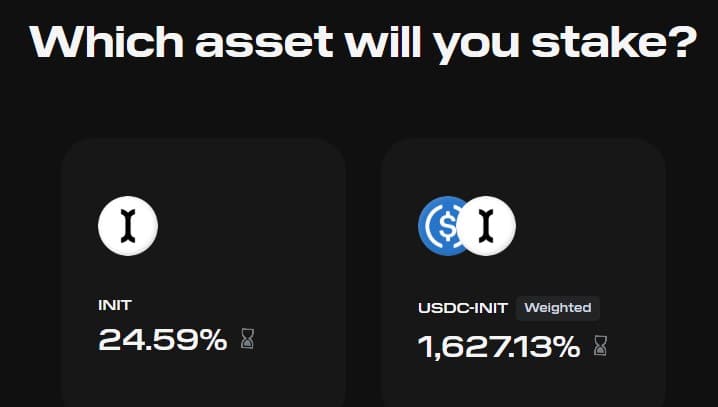
Liquidity: Provide Assets & Earn Fees
The Liquidity section is where you can participate more deeply in Initia's DeFi ecosystem by interacting with the native InitiaDEX. This area allows you to become a Liquidity Provider (LP).
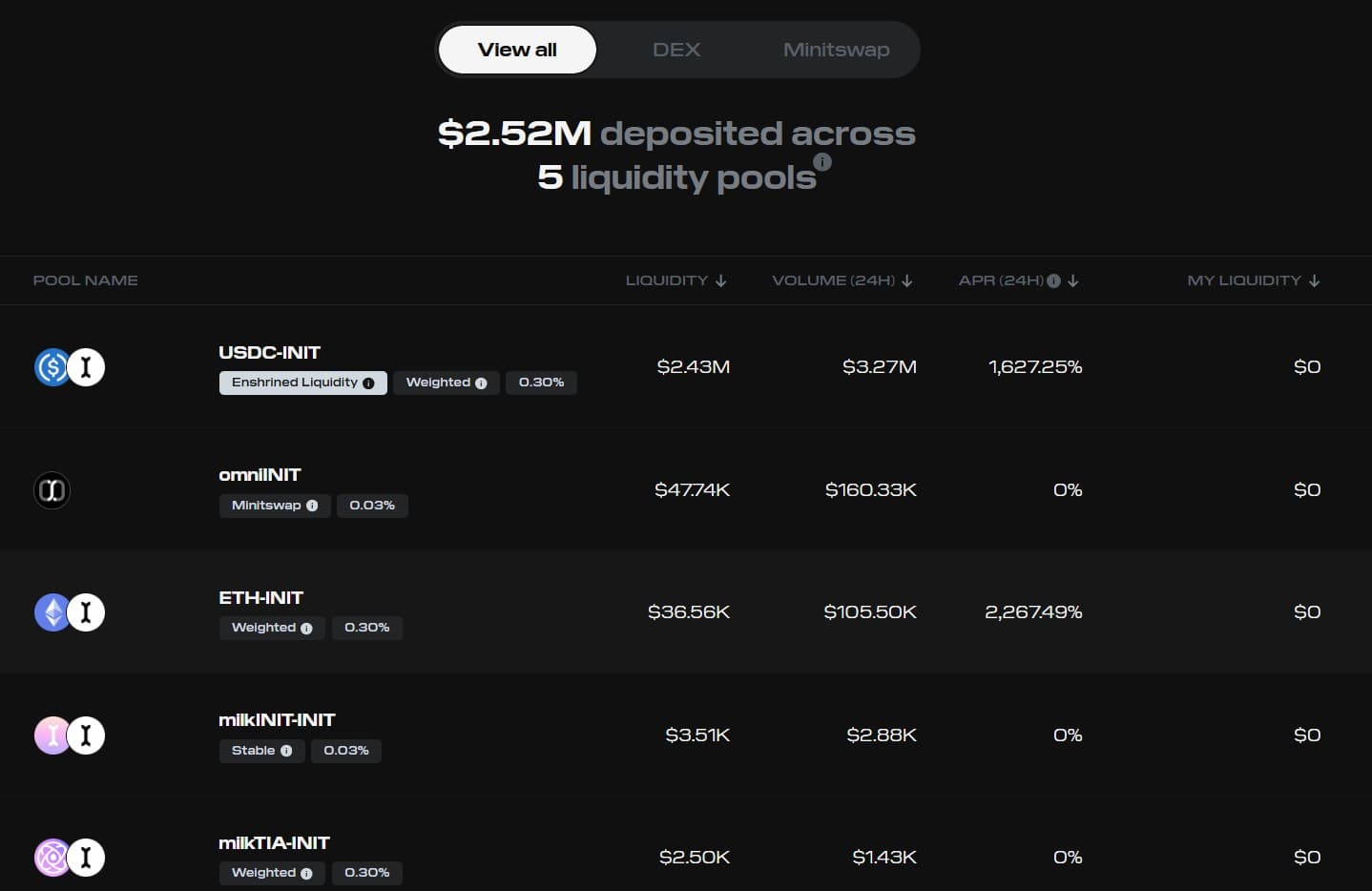
You'll find an overview displaying available liquidity pools, showing details like the assets in the pool (e.g., USDC-INIT, ETH-INIT, milkTIA-INIT, omniINIT), the pool type (like Weighted, Stable, or Minitswap), current Total Value Locked (TVL), trading volume, and estimated APR from trading fees. Tabs may allow you to filter between standard DEX pools and specialized Minitswap pools designed for efficient cross-rollup interactions.
Within this section, you can typically select a specific pool to add liquidity. This involves depositing a required ratio of the underlying assets (like USDC and INIT) into the pool, for which you receive LP tokens representing your share. The interface shows details like the minimum LP tokens you'll receive and potential price impact. Similarly, you can manage and remove your provided liquidity here.
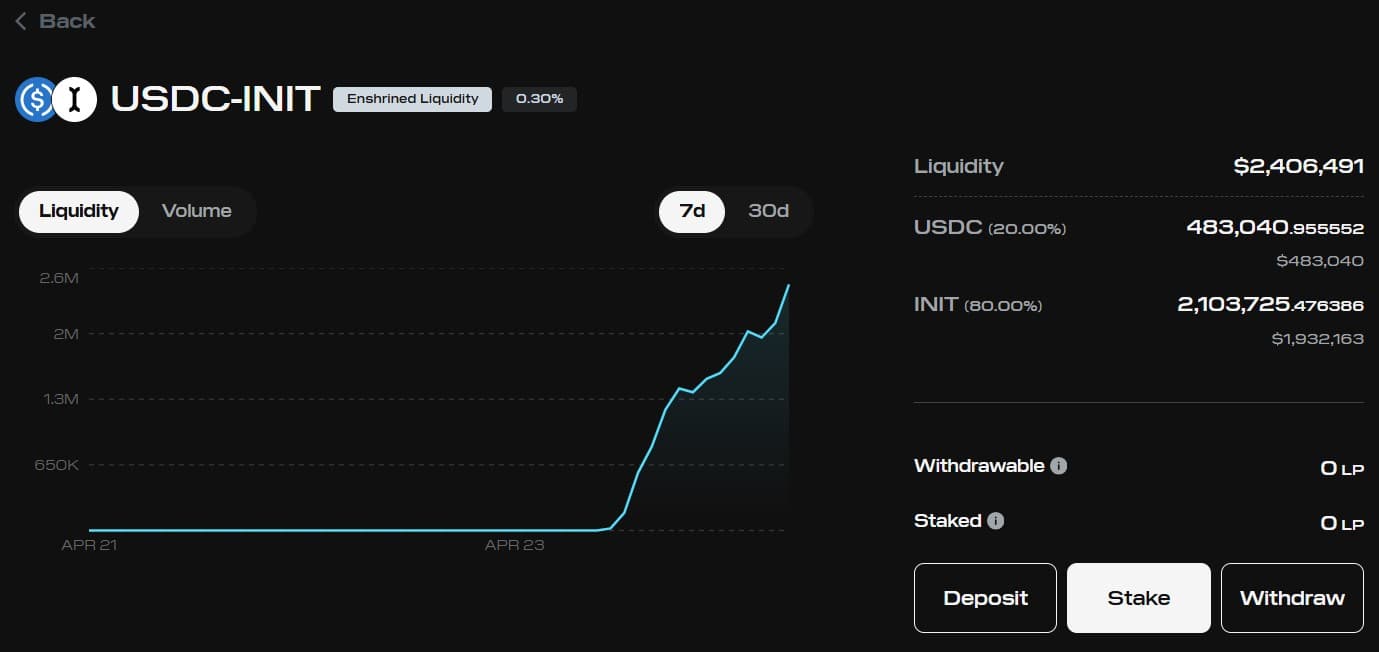
Important Connection: Some pools might be designated as "Enshrined Liquidity" eligible. Providing liquidity to these specific pools yields LP tokens that you can then take to the Stake section to delegate to a validator, allowing you to potentially earn both trading fees and staking rewards.
VIP: Engage with Ecosystem Incentives
The VIP section is your window into Initia's unique Vested Interest Program, the core mechanism designed to reward sustained participation across the ecosystem.
On the main VIP tab, you can typically see details about the current reward epoch, including the total amount of esINIT (escrowed, non-transferable INIT) being distributed and when the distribution occurs. It breaks down how this total reward pool is allocated amongst different participating application rollups (like Yominet, Civitia, etc.) based on current metrics. You can also track your own activity score and estimated esINIT earnings for each specific rollup, based on the unique scoring criteria they set (e.g., performing certain in-app actions).
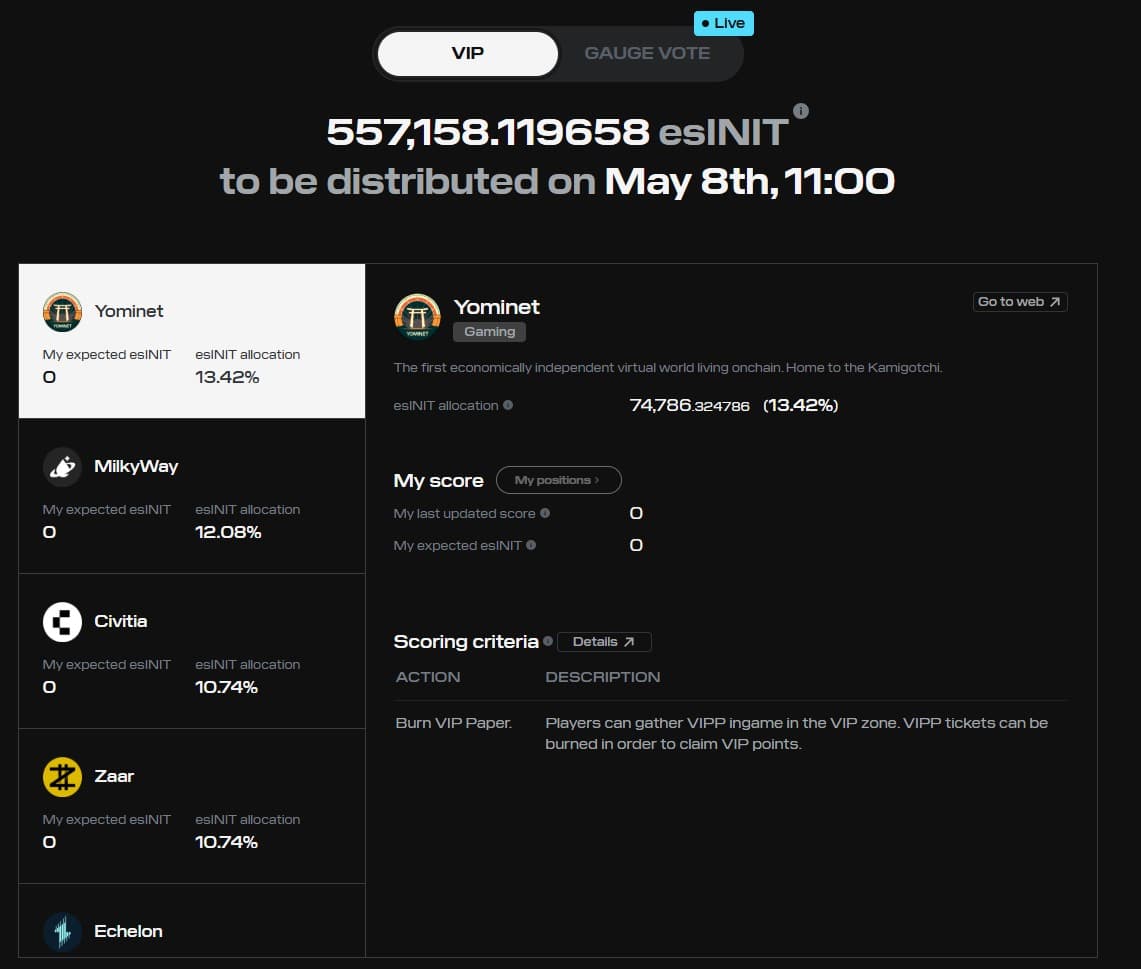
Switching over to the GAUGE VOTE tab, you get to actually participate in voting on future reward distributions. You can see from this view how the community is presently voting on distributing the next epoch's esINIT rewards to the rollups. You can use your own L1 voting power (your staked INIT or LP tokens, possibly multiplied by optional locking) to cast votes on the rollups you'd prefer to vote for.
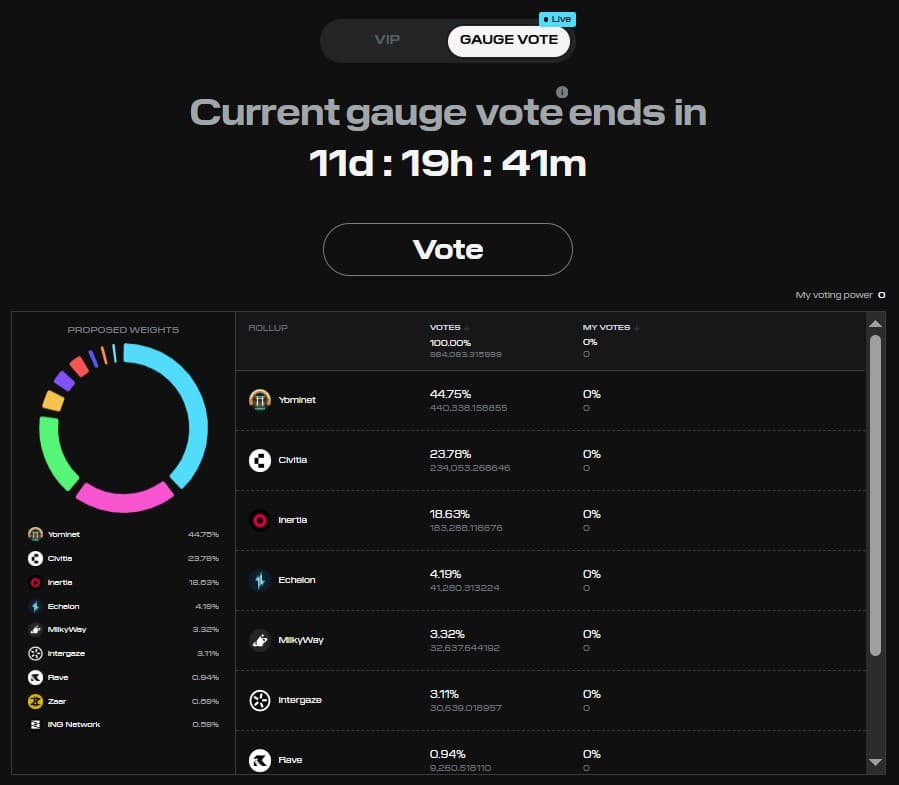
Usernames: Your On-Chain Identity
This section connects you to the Initia Username service, intended to replace long wallet addresses with simple-to-remember names ending in .init. This makes it easier to interact with other users and the rest of the ecosystem, as the app explains.
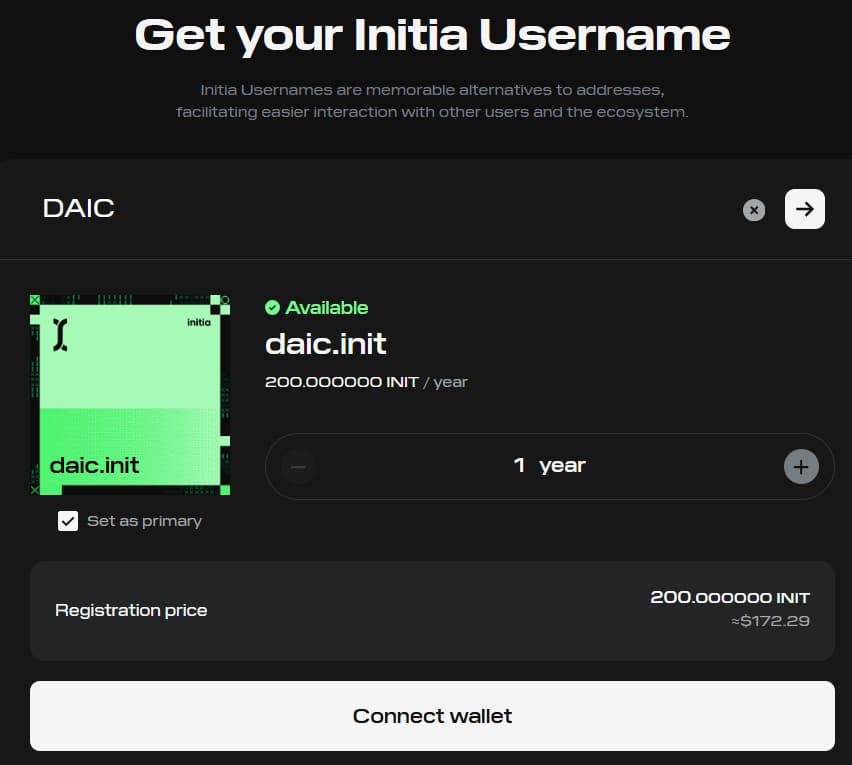
Here, you can also look up your desired username to see if it is available. If it is, you will typically be presented with the registration details, including Registration price (paid in INIT) and for how long you can register the name (e.g., 1 year). You also have the choice of making a username your primary on-chain identity. To register, you must link your wallet and sign the transaction.
Governance: Participate in Decisions
The Governance section is where the Initia community collaborates on the network's evolution. As INIT token holders who stake their tokens typically gain voting rights, this part of the app allows users to engage with the decision-making process.
You can review past and present governance proposals, filtering them by status (like Open, Passed, or Failed) to easily track network changes. Details like the proposal title, type (e.g., Parameter Change), and voting period end date are usually displayed. For open proposals, this is likely where users with voting power can cast their vote.
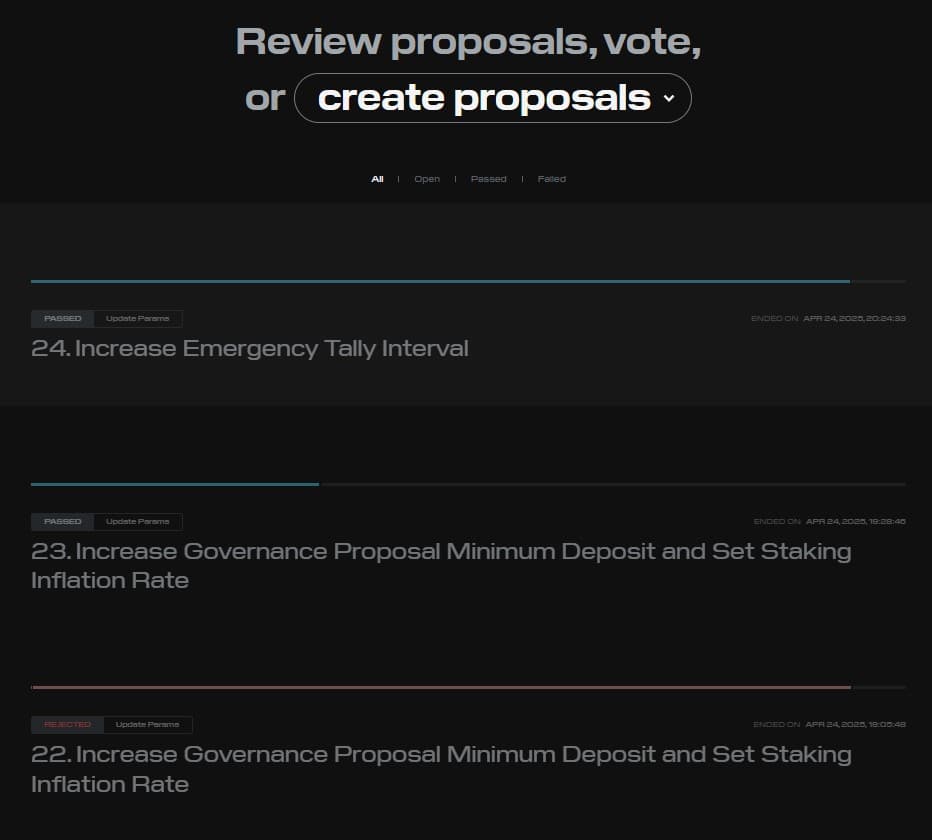
The interface also shows options for creating new proposals, allowing users to suggest changes or actions across different categories, including general text proposals, community pool funding requests, chain parameter adjustments, and managing key ecosystem components like Enshrined Liquidity or the VIP program (e.g., whitelisting LP tokens or rollups).
Validators: Meet the Network Operators
The Validators section provides transparency into the operators securing the Initia network. Here, you can typically view a list of all active validators, search for specific ones, and see crucial details that will help you in your delegation decisions if you plan to stake.
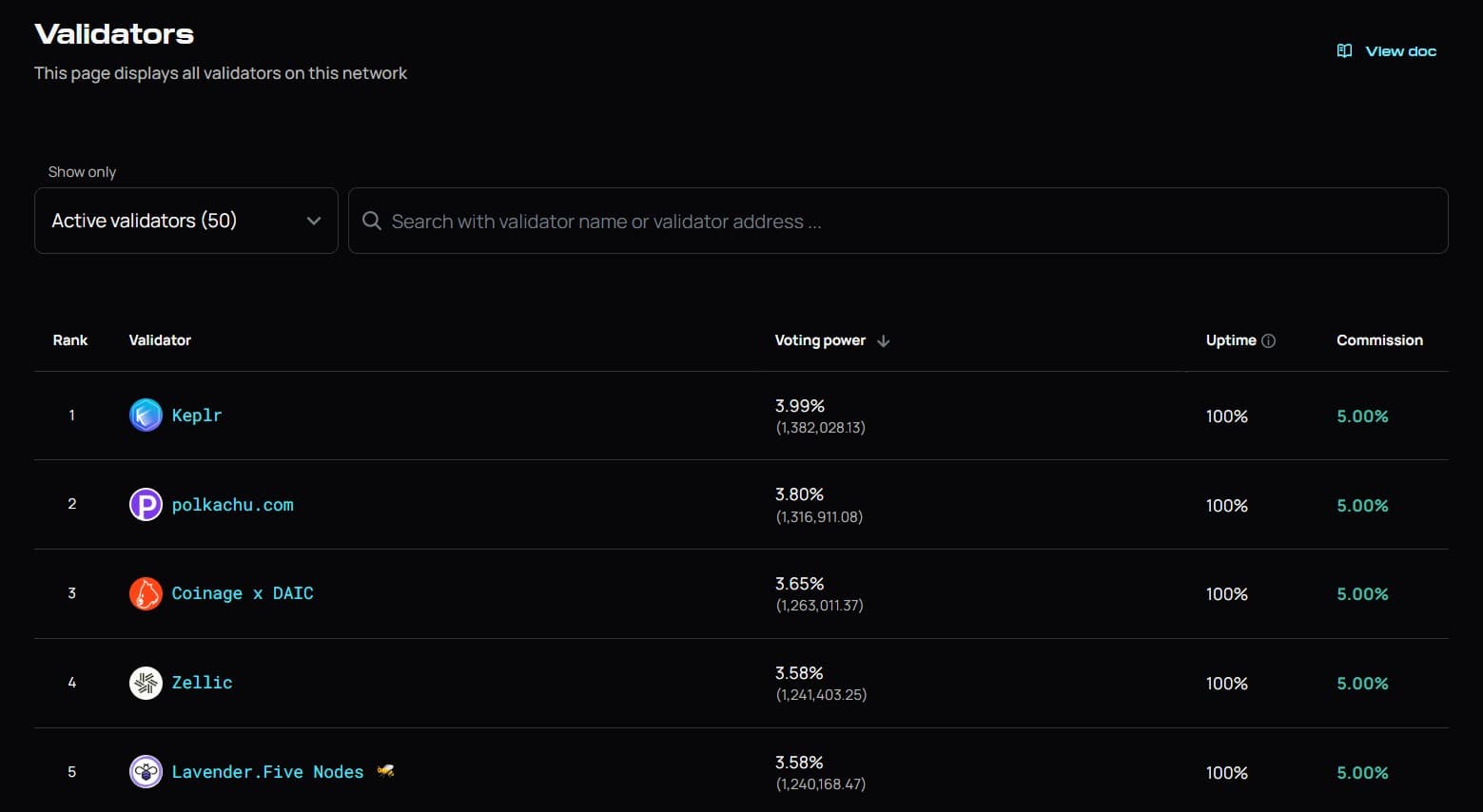
Key information usually displayed for each validator includes their name, rank, current voting power (often shown as a percentage and total amount staked), recent uptime performance, and their commission rate.
Using the Initia Bridge
Moving assets between different blockchains and the Initia network is handled by the Initia Bridge. This tool is essential for bringing assets into Initia from other chains (like Ethereum, Cosmos Hub, etc.) or sending assets out from Initia.
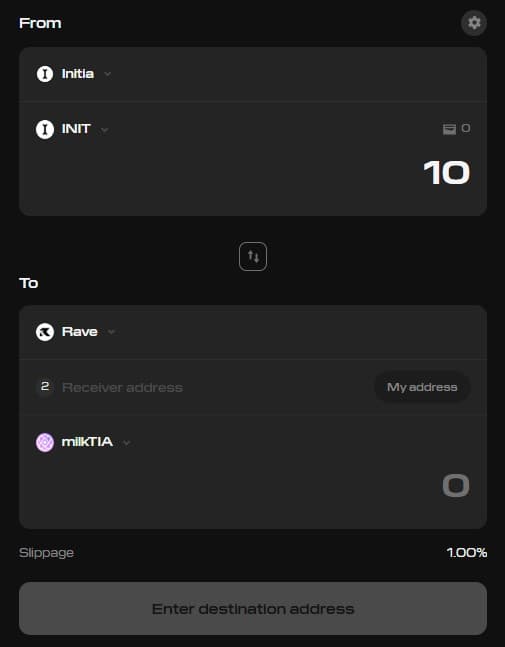
The interface allows you to:
- Select the source network and the token you want to send.
- Choose the destination network.
- Specify the recipient address on the destination chain.
- Enter the amount you wish to bridge.
It also shows settings like slippage tolerance that might apply during the bridging process. You'll need to connect your wallet to initiate and approve the bridge transaction.
Why Use the Initia App?
The Initia App is your central command center for navigating the newly launched mainnet. The main benefit is convenience and integration. Instead of needing separate tools for different actions, the Initia App aims to bring core network functions – DeFi (swapping, LPing), staking, governance, identity – into one official, user-friendly interface, making it easier to manage your engagement with the entire ecosystem.
Connect your wallet, explore the different features safely, and start participating in the interwoven economy. Remember to always prioritize security and double-check URLs!
Happy exploring!
The information provided by DAIC, including but not limited to research, analysis, data, or other content, is offered solely for informational purposes and does not constitute investment advice, financial advice, trading advice, or any other type of advice. DAIC does not recommend the purchase, sale, or holding of any cryptocurrency or other investment.