Moving crypto between different apps and blockchains can sometimes feel like a challenge. Initia aims to make this much simpler, and a key tool for that is the Initia Bridge. Whether you're sending funds to a cool new gaming rollup, bringing assets back from a DeFi app, or connecting with external chains, the Initia Bridge is designed to be your user-friendly hub for managing these transfers efficiently. Let's explore what the Bridge does and how you can use its features, including its fast withdrawal capabilities.
Key Takeaways
- One Bridge, All Moves: Use the Initia Bridge feature for all asset transfers – between L1, rollups, and external chains.
- Smart Routing: The Bridge automatically finds efficient routes using tech like IBC & LayerZero behind the scenes.
- Instant L2->L1 Option: Choose the "IBC Bridge swap" for near-instant INIT withdrawals from rollups back to Initia L1.
- Track Slow Withdrawals: Use the separate "Withdraw" tab to monitor the time remaining on pending withdrawals.
What is the Initia Bridge? Connecting Initia Ecosystem
One of Initia's core ideas is being "interwoven" – connecting its main platform (Layer 1) with many specialized apps running efficiently in their own environments (as 'Rollups'). As you dive deeper and explore apps for gaming, DeFi, NFTs, and more, you'll naturally find yourself wanting to move your crypto assets between your main wallet, these different dapps, and maybe even other blockchains entirely. Your central command center for making all these movements smooth and easy is the powerful Initia Bridge. Its main job is connecting:
- Your main Initia wallet (the Initia Layer 1).
- The various specialized apps running in their own environments on Initia (Interwoven Rollups).
- Other blockchain ecosystems entirely (like Cosmos or EVM chains).
Behind the scenes, it uses clever routing (via Skip Go APIs) to figure out the best path for your transfer, tapping into different connection technologies like IBC, LayerZero, CCTP, or Initia's own standard connection (the Optimistic Bridge) to find you a good combination of speed and price. It can even sometimes bundle a token swap on a DEX (like the built-in Initia DEX) into your bridge transfer all in one step!
The official description highlights how this enables powerful flows, giving examples like bridging and swapping USDC from Ethereum all the way to INIT on Initia L1, or bridging and swapping ETH from Optimism directly into an Initia app like Kamigotchi.
Sending funds to apps using the Bridge function is typically fast and straightforward. The unique considerations arise when moving funds back from an App. As a bit of background, Initia apps (Rollups) based on "optimistic" technology, which involves a security check called a challenge period (usually ~7 days) during standard withdrawals back to the Initia network. Crucially, for users moving funds within Initia, it allows instantly bridging your INIT from an Initia ecosystem apps (Rollups) back to the main Initia L1 using its special fast withdrawal pathway.
Using the Bridge for Withdrawals: You Have a Choice!
Initia's Bridge gives you options when moving INIT back from an App to your main L1 wallet:
- Go to the Initia Bridge & Connect Wallet: First, navigate to the dedicated Initia Bridge website at bridge.initia.xyz. Once the page loads, you'll need to connect your crypto wallet (like Keplr) using the “Connect Wallet” button near the top right corner. Make sure you connect the wallet that holds your INIT on the specific rollup you want to withdraw from.
-
Set Withdrawal Details: With your wallet successfully connected, you can set up the transfer:
- Select the specific App/Rollup network you are withdrawing From (choose it from the list, e.g., Civitla, Echelon) and a token (in our case INIT token)
- Choose the main Initia network as the destination To and put the address of your wallet.
- Enter the amount of INIT you wish to move back to your main L1 wallet.
-
Choose Your Method: The Bridge interface will likely present you with two methods:
- Optimistic Bridge (Slow, Max Amount): Takes about 7 days, but you get the full amount back.
- IBC Bridge swap (Fast, Slightly Less Amount): This is the speed option! It uses IBC and Minitswap tech combined to get your INIT back in about 30 seconds. You might receive a tiny bit less due to the quick background swap, but the speed is often worth it.
-
Confirm: Pick the option you prefer, click “Preview route” and confirm the transaction.

If you chose the Fast Method, check your main L1 wallet shortly after – your INIT should be there!
What About that "WITHDRAW" Tab?
You might notice a separate "WITHDRAW" tab in the Bridge section. What's that for?
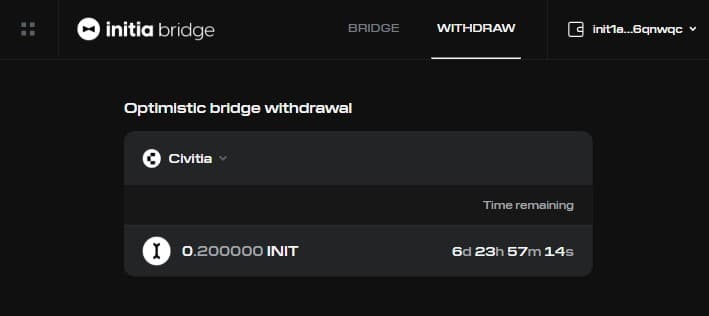
Simple: It's specifically for tracking withdrawals you initiated using the Slow (Optimistic Bridge, ~7 days) Method. If you choose the 7-day option, you can go to the "WITHDRAW" tab later to see how much time is remaining until your funds arrive in your L1 wallet. Fast withdrawals complete almost instantly, so they don't need tracking here.
Conclusion
The Initia Bridge is a key part of making Initia's "interwoven" ecosystem feel connected and easy to use. By offering a single, smart interface to link the L1, various rollups, and external chains, it smooths out many of the usual multi-chain complexities. Features like the instant withdrawal option (using IBC+Minitswap) are prime examples of how the Bridge helps create a more seamless and efficient experience as you explore everything Initia has to offer.
The information provided by DAIC, including but not limited to research, analysis, data, or other content, is offered solely for informational purposes and does not constitute investment advice, financial advice, trading advice, or any other type of advice. DAIC does not recommend the purchase, sale, or holding of any cryptocurrency or other investment.


