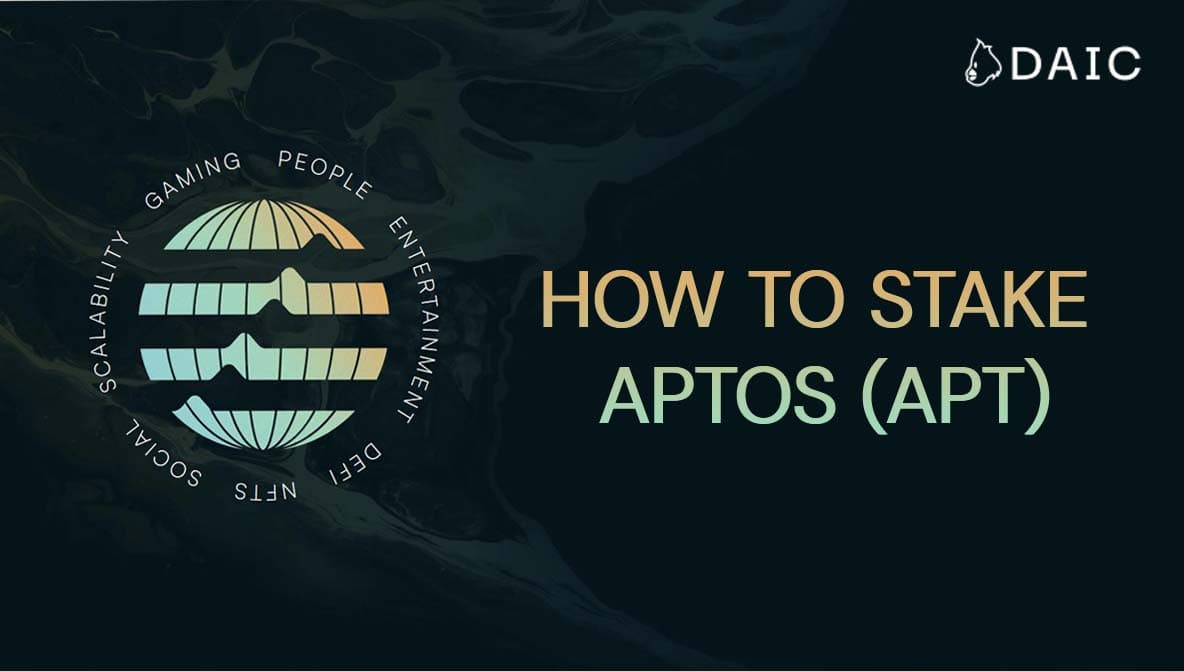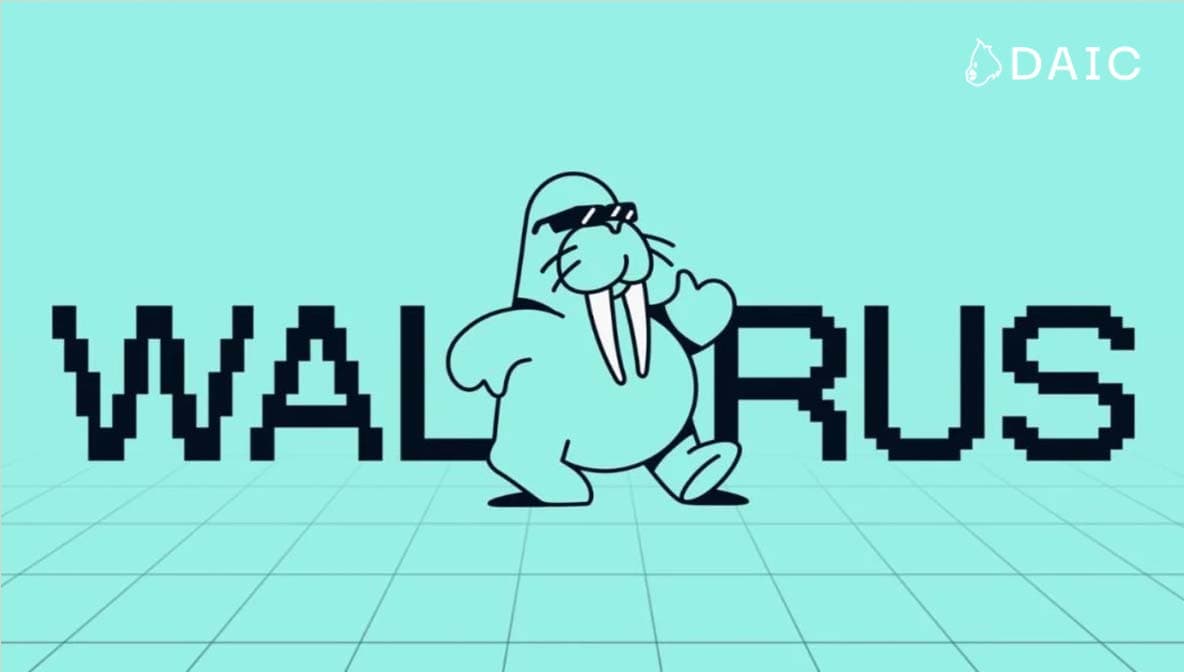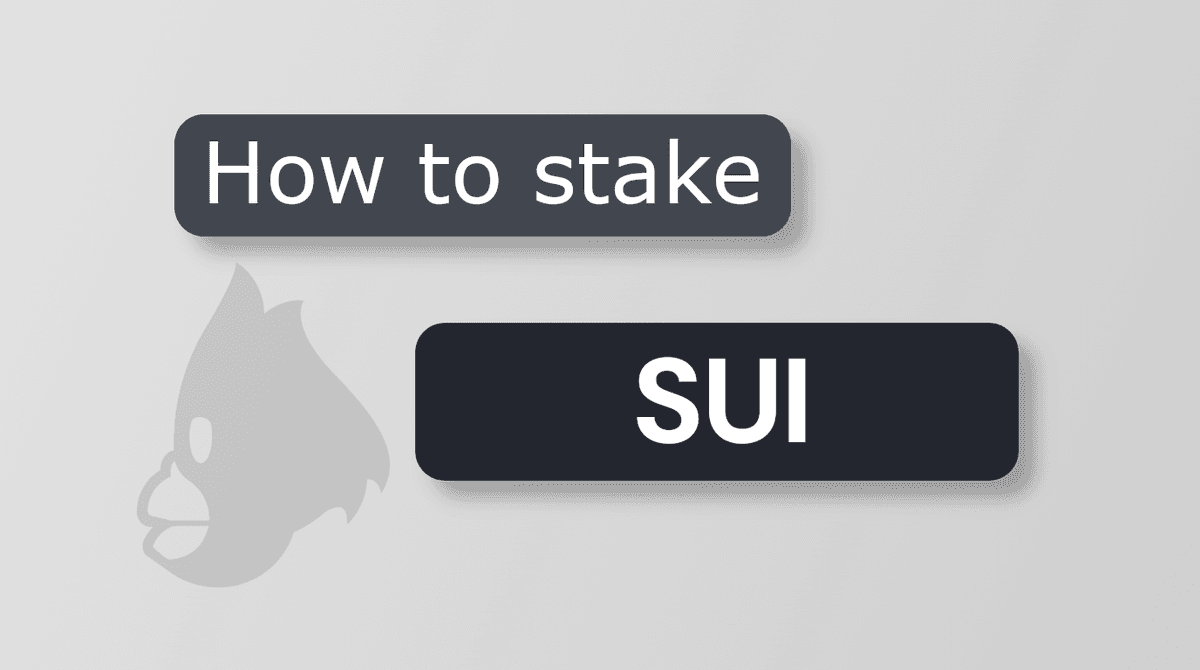So, you've got some WAL tokens from the Walrus network, and you're curious about staking? Good thinking! It helps secure this unique decentralized storage system and also gives you the chance to earn rewards along the way. Getting started isn't too complicated, and this guide is here to break down the whole process for you, step by step.
First Things First: What You'll Need

Before start staking, make sure you have the following three things with you:
- WAL Tokens: You'll need some amount of WAL tokens you want to stake. If you don't have any yet, you can typically get WAL by buying or swapping for it on various crypto exchanges. Resources like CoinMarketCap are helpful for finding up-to-date market information and seeing which exchanges list WAL for trading.
- A Little Bit of SUI: Since Walrus operations use the Sui blockchain, you'll need a small amount of SUI tokens in the same wallet to pay for the network transaction fees (sometimes called gas fees) when you stake or unstake. Don't forget this part!
- A Compatible Wallet: The official Walrus staking site works primarily with two wallet options:
- Stashed Wallet: A great choice if you like easy onboarding! Stashed is web-based and lets you create and connect using familiar accounts like Google or Twitch, simplifying the whole crypto wallet setup.
- Ethos Wallet: Another great option within the Sui ecosystem, widely popular among individuals who prefer using more browser extension-type wallets.
Step 1: Connect Your Wallet to the Staking Platform
Alright, go to the right Walrus staking website. Double-check you're on the right one – it should be: https://stake-wal.wal.app/
When you're there, look for the "Connect Wallet" button (top right).

Click and you'll see there are instructions to attach via Stashed or Ethos Wallet, which is probably the same thing you likely saw in that screenshot. Choose the wallet you have set up (either login with Stashed via Google/Twitch or connect your Ethos extension).
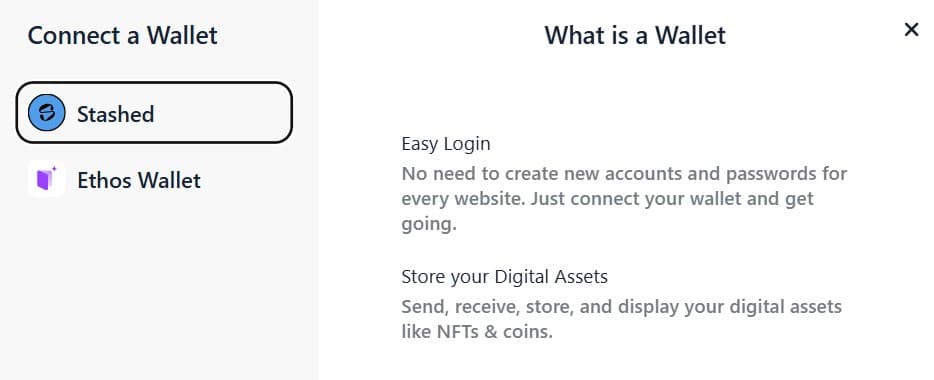
Your wallet will likely ask you to approve the connection to the site. Go ahead and approve it. Make sure your wallet is set to the Sui Mainnet.
Step 2: Choose Your Validator (Let's Stake with Coinage x DAIC!)
Now for the important part – choosing who to delegate your WAL to. On the staking page, you'll see lists of validators (also called storage node operators).
Crucial Tip: To actually earn staking rewards, it's essential that you delegate your WAL to a validator who is part of the "Current Committee". Choosing a node outside this active committee means you won't receive rewards for that period, even if your WAL is staked.
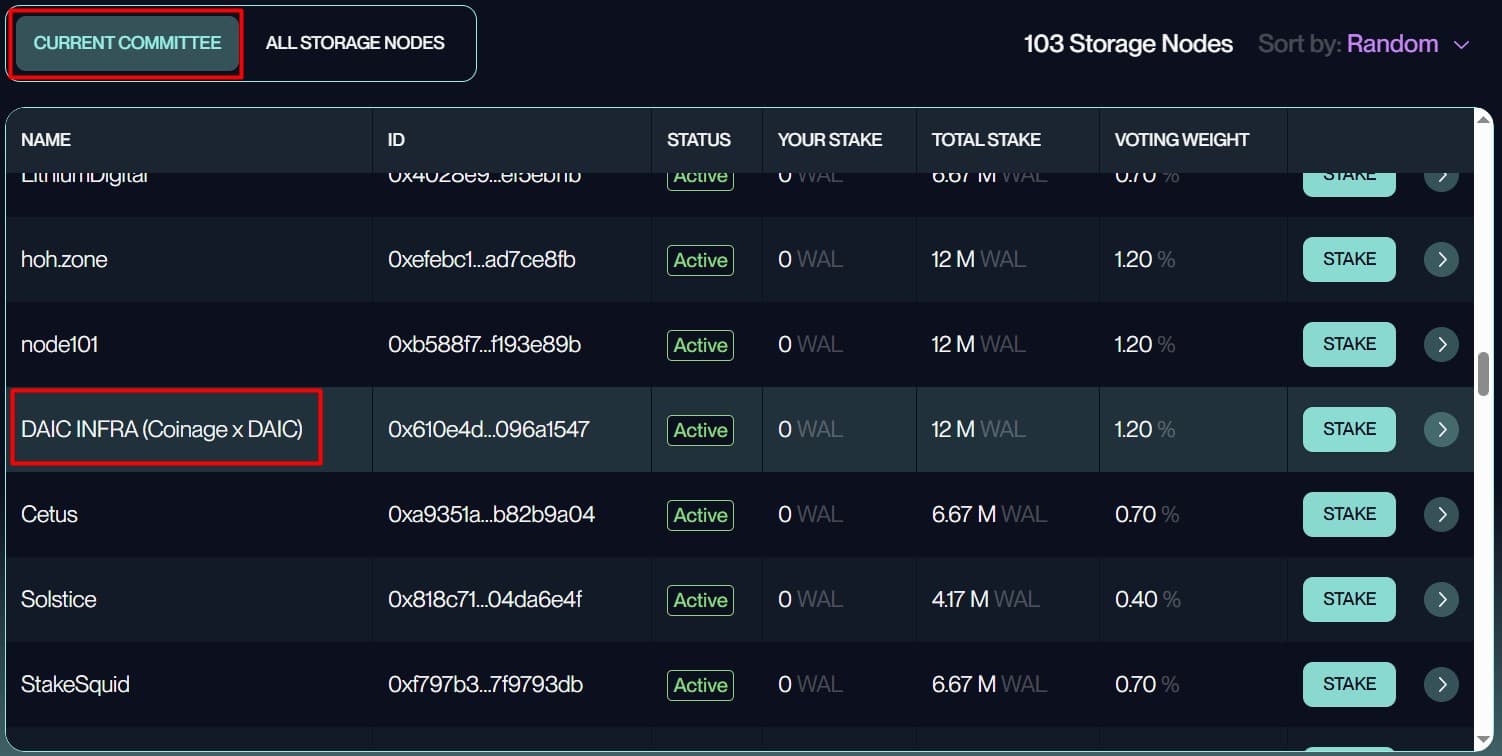
Scroll through the "Current Committee" list to find your chosen validator. For this guide, we'll use Coinage x DAIC (you might also see it referenced with DAIC INFRA) as our example. Find their name in the list. (You can often use search functions like Ctrl+F in your browser to find them quickly if the list is long). Once you've found the validator, click the "Stake" button next to their name.
Step 3: Enter Your Stake Amount and Confirm
A window will pop up asking how much WAL you want to stake. Enter the desired amount, review the validator’s details, and then click "Stake" button.
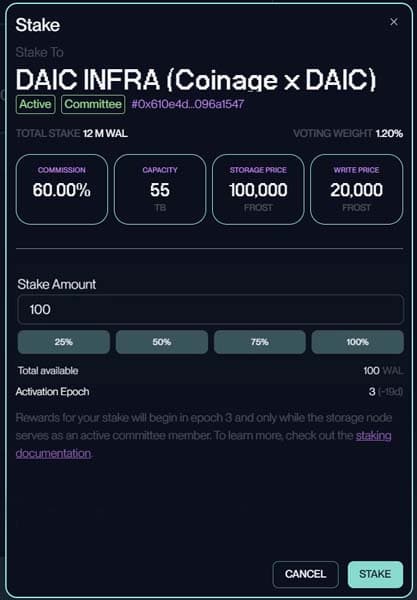
Your connected wallet will pop up again, asking you to approve the actual staking transaction. This is where that small amount of SUI comes in handy for the network fee. Approve the transaction.

And that's it! Once the transaction confirms on the blockchain, your WAL is officially staked to Coinage x DAIC (or your chosen validator).
Rewards & Epochs Explained
Congrats on staking! Here’s how rewards and timing generally work:
Earning Rewards: You earn WAL rewards proportionally based on how much you staked compared to the validator's total stake. Rewards are calculated each epoch (about two weeks). Most importantly, ensure the validator you choose is listed in the 'Current Committee' on the staking platform, as only delegations to these active nodes generate rewards each epoch.
Activation Delay: Your stake doesn't start earning rewards instantly. It needs to become "active," which depends on when you staked during the two-week epoch cycle. To begin earning yield in the next epoch, you must commit your stake in the first half of the current epoch, otherwise, you will not be eligible to earn WAL rewards until after the next epoch.
Claiming Rewards: Rewards don't automatically get added back to your staked amount (auto-compounding doesn't seem to be a feature). You'll likely need to periodically visit the staking dApp and use a "Claim Rewards" function to move your earned WAL to your wallet and then stake them to the validator.
Ready to Unstake? Here's How
When you decide you want your WAL back:
- Go back to the Walrus Staking Interface and connect your wallet.
- Find the section showing your staked positions (e.g., "Your Staked WAL").
- You will see an option to "Withdraw" associated with your stake on Coinage x DAIC (or whichever validator you used).
- Enter the amount you want to unstake and confirm the transaction in your wallet (again, needing a tiny bit of SUI for gas).
- Important: There's an unbonding period. Similar to activation, it might take two full epochs (approximately one month) from when you initiate the unstake request until your WAL tokens become transferable in your wallet again. Be prepared for this delay!
A Quick Word on Risks
Staking is generally safer than trading actively, but not risk-free:
Slashing: If your chosen validator behaves badly (e.g., too much downtime), the network may penalize them, which could reduce their stake and yours as well. Choosing good validators reduces that.
No Reward: Staking to a validator not in the Current Committee will not reward you for this epoch. Double-check always!
Market Volatility: The WAL itself may go up or down, affecting your staked value and rewards.
Smart Contract Risk: With all DeFi involvement, there's always a theoretically chance something could go awry because of the underlying smart contracts. Use official interfaces.
Wallet Security: Keep your wallet safe! Protect your recovery phrase (in the case of Ethos-style wallets) or login method (in the case of Stashed).
That's a Wrap!
Staking your WAL is more than just holding tokens, it's an active way to contribute to the security and success of the innovative Walrus decentralized storage network. By participating, you play a role in strengthening this important piece of Web3 infrastructure built by the Sui team and can share in its potential growth through earning rewards.